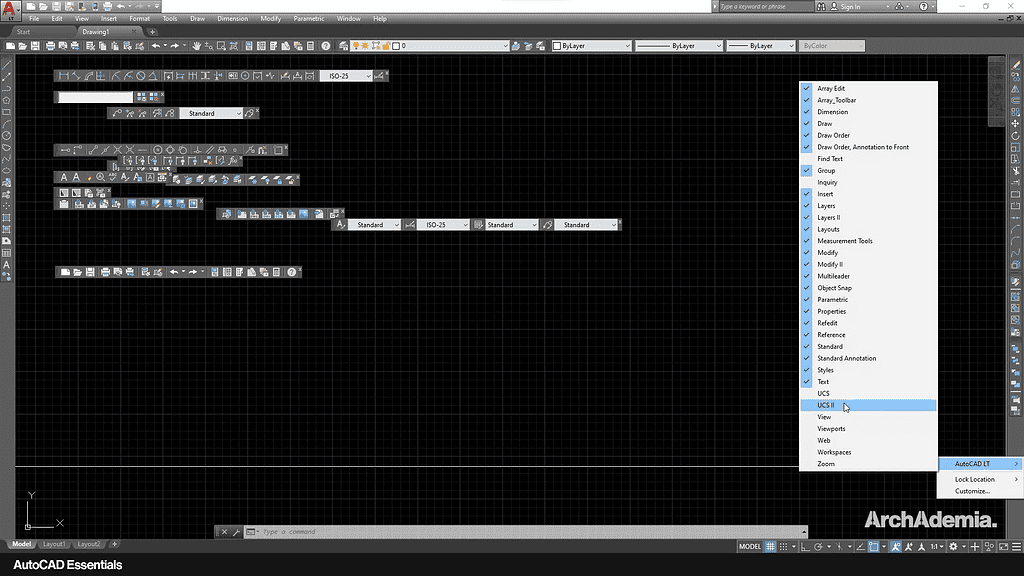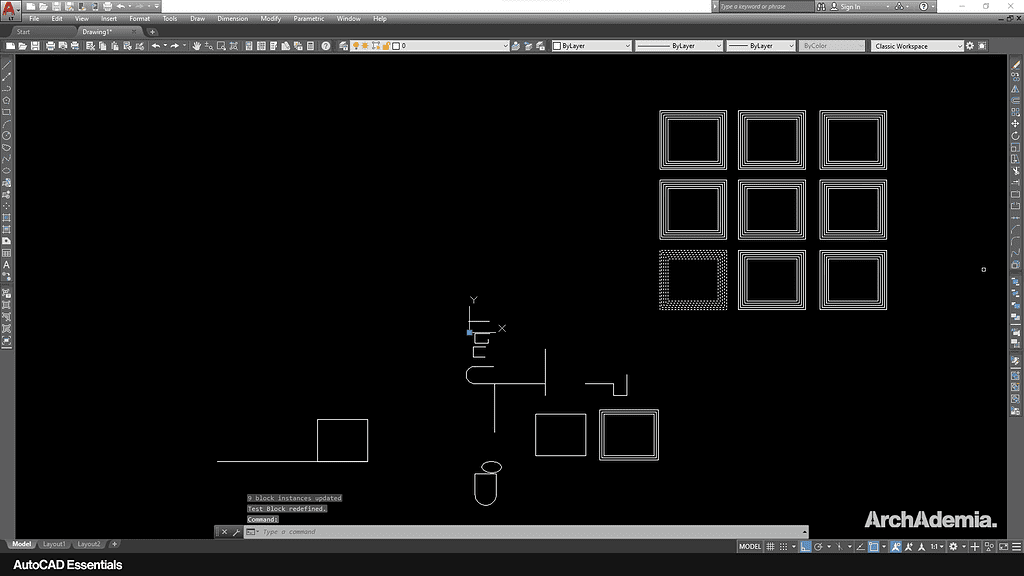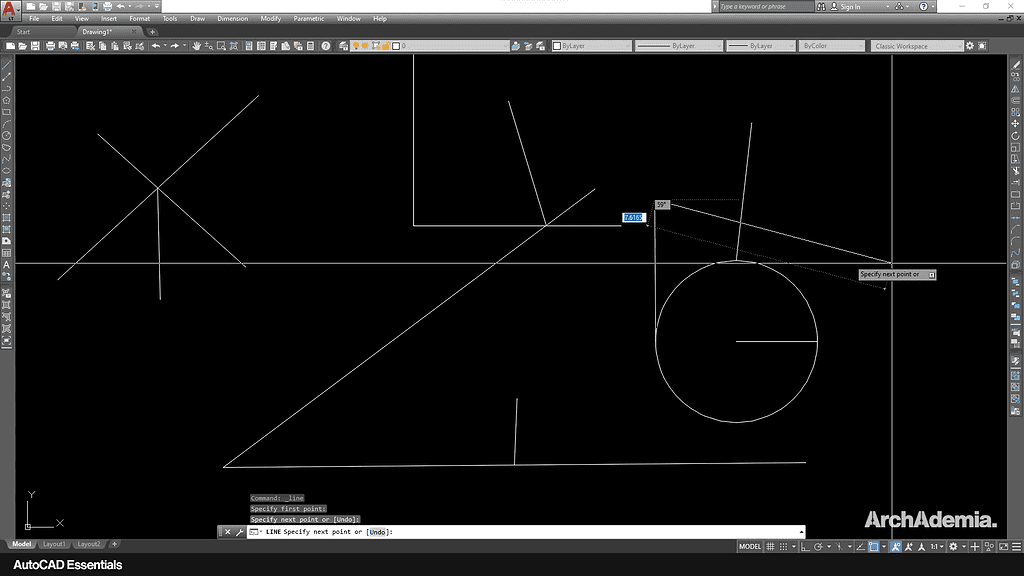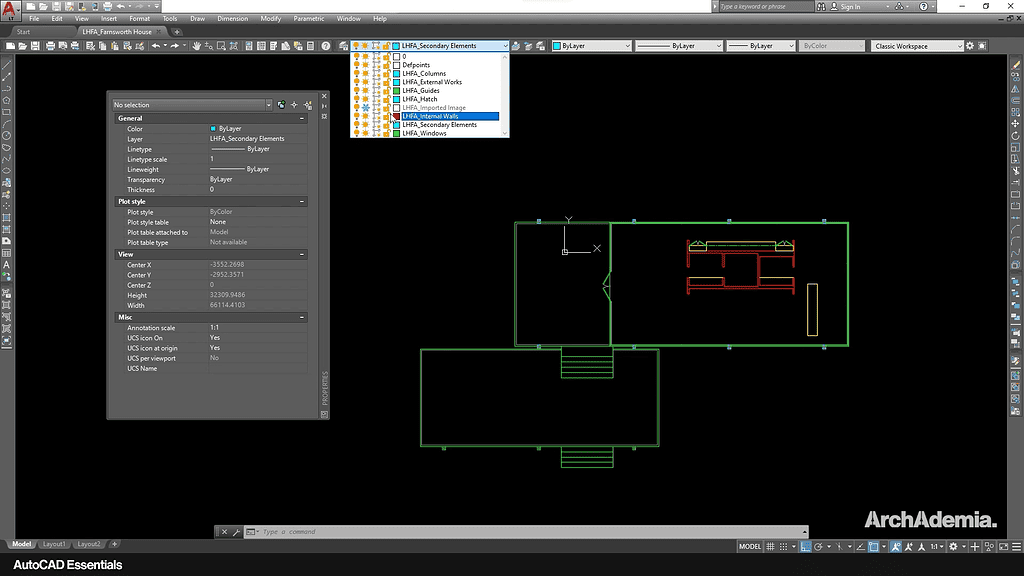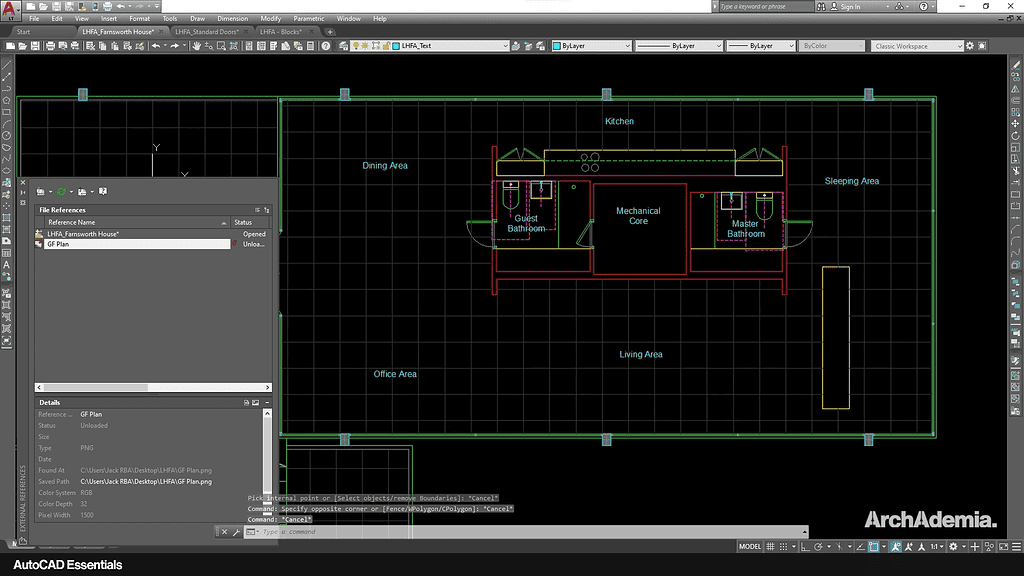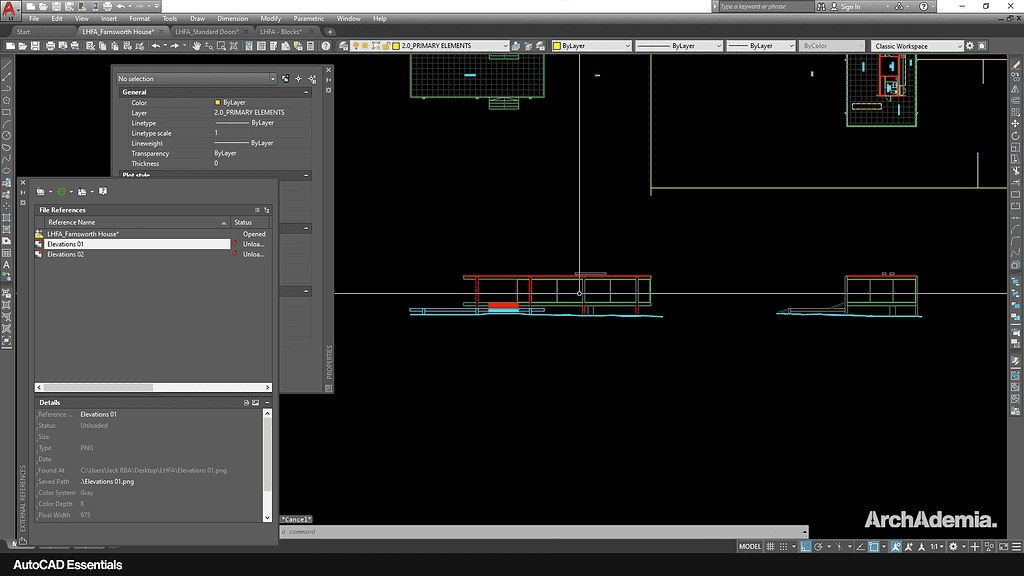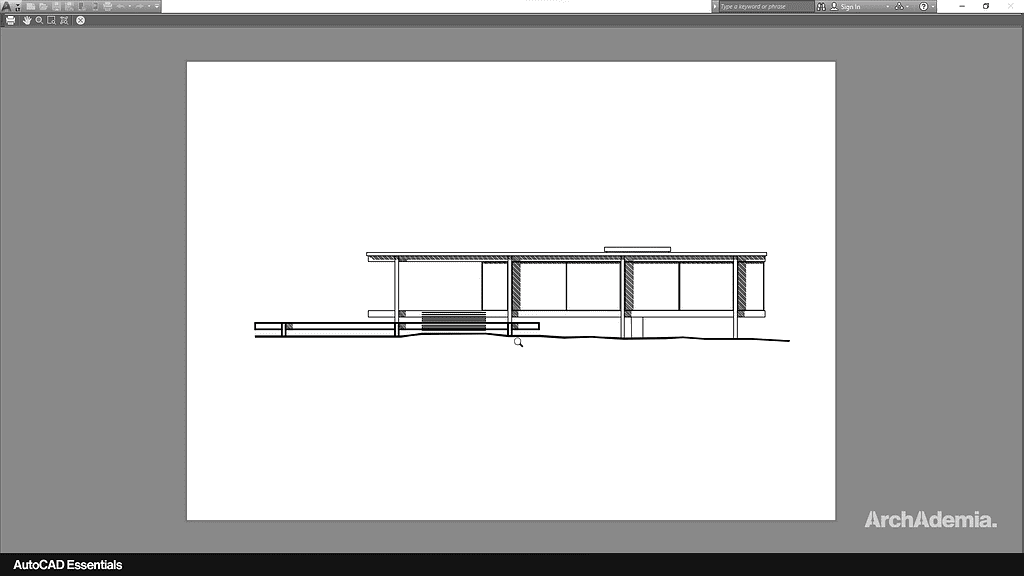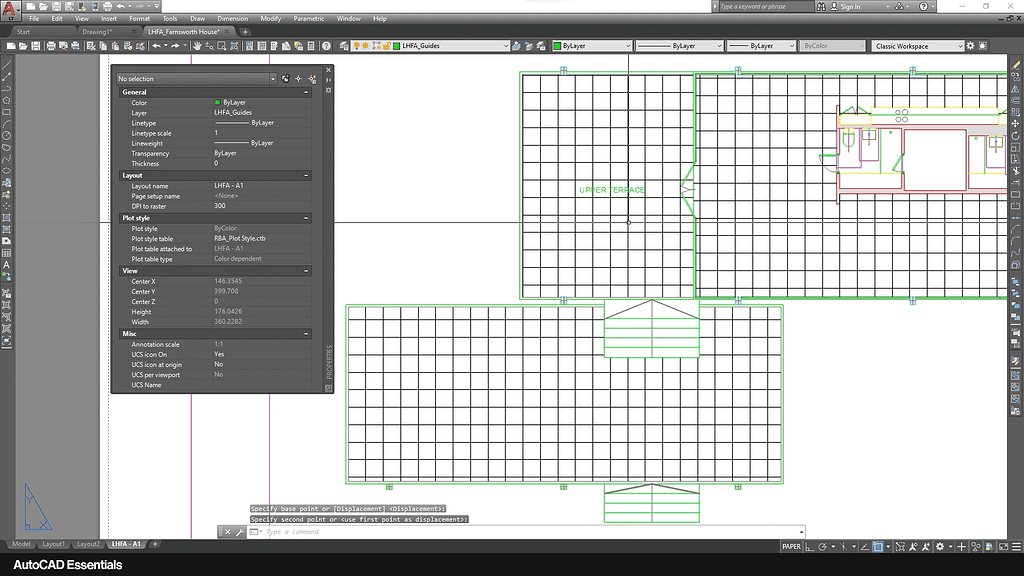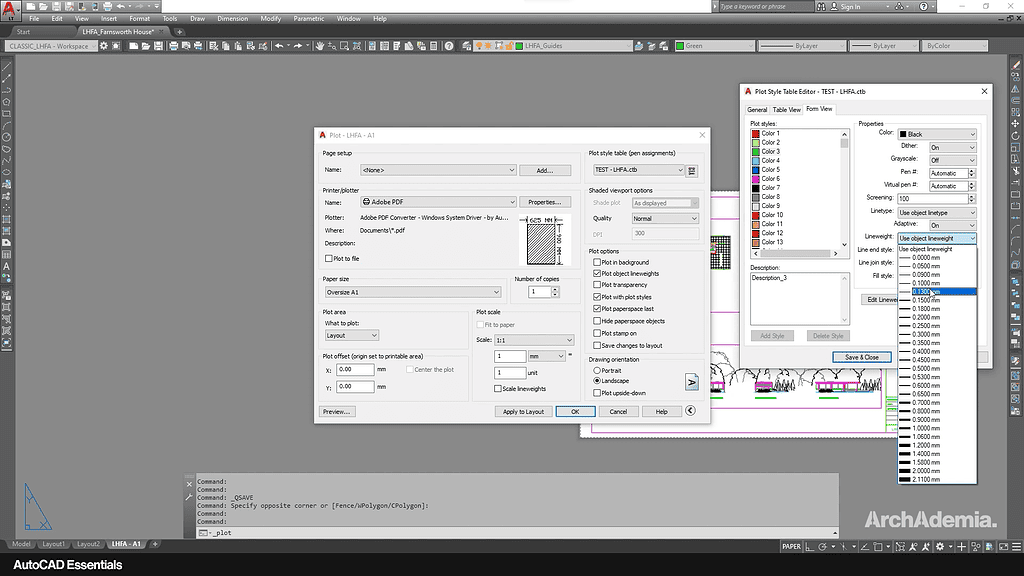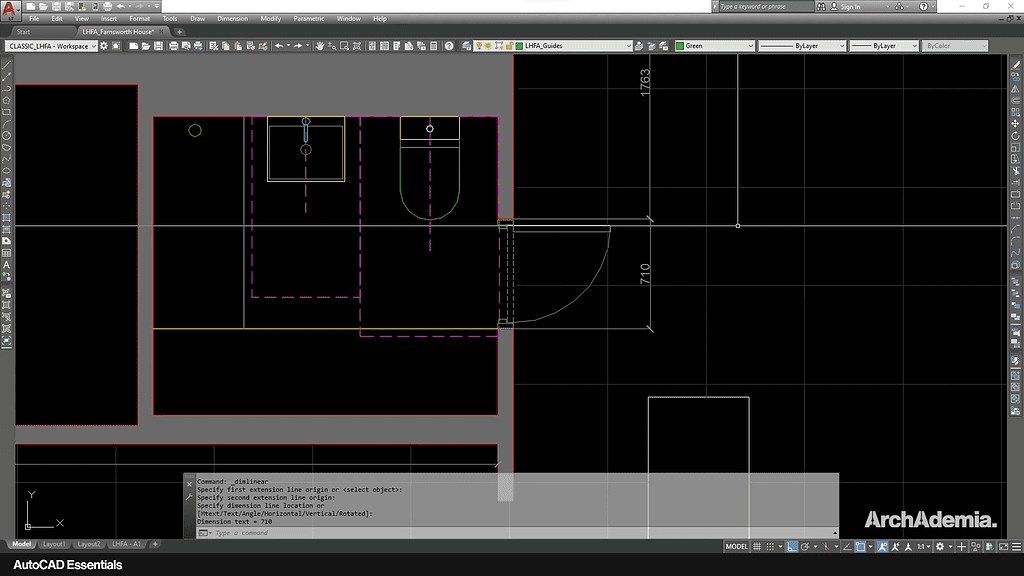AutoCAD Training | Guide to AutoCAD for Architectural Design
Skill level
Beginner
Duration
Approx. 3 hrs
Certificate
On completion
Closed Captions
English
About this course
Having graduated, many budding architects quickly realize that mastering architectural drafting is not just about knowing how to draw; it’s about understanding best practices for detailing, annotation, and presentation. This is especially critical in the modern architectural landscape where precision, speed, and clarity are paramount. Welcome to ArchAdemia’s AutoCAD Training, where we delve not only into how to learn AutoCAD but also imbibe best practices that will set you apart in the industry.
For those just dipping their toes into the world of drafting, it might be tempting to start with a search like “Online AutoCAD course” or perhaps “AutoCAD course near me.” But in a sea of digital offerings, ArchAdemia stands out, aligning perfectly with what modern architects need. Why? Because our series of AutoCAD tutorials is curated keeping real-world architectural marvels in mind. While learning, students have the unique opportunity to explore the iconic Farnsworth House, bridging the gap between theoretical knowledge and real-world application.
So, what can one expect from ArchAdemia’s offerings? For visual learners, our AutoCAD training videos available on our YouTube channel serve as a gold mine of information. These videos, paired with interactive tutorials, ensure that concepts are understood, not just memorized. If you’re someone who thrives in a structured learning environment, our comprehensive AutoCAD training course is just the ticket. With dedicated modules, hands-on projects, and continuous feedback, we’ve got every angle covered.
If you’re on the hunt for the “Best AutoCAD course”, look no further. ArchAdemia prides itself on the depth and breadth of its curriculum. And for those who are cautious about investing right away, why not explore our YouTube channel for a Free AutoCAD course to kickstart your drafting journey? It’s a great way to get a taste of what’s in store.
In an industry that thrives on credentials, completing an AutoCAD course certificate from ArchAdemia is a feather in your cap. It’s not just a testament to your skills but an endorsement of your commitment to the craft.
To conclude, architectural drafting, as an art, requires both talent and the right tools. With ArchAdemia’s AutoCAD training, not only will you master the software, but you’ll also understand the nuances that make a good draft great. So why wait? Whether you’re a fresh graduate or an experienced architect looking to refine your drafting skills, ArchAdemia has the perfect course tailored for you. Embrace the world of AutoCAD and let your designs do the talking.
To access Autodesk AutoCAD to get started with our architecture tutorials please use the following link;
Skills you'll gain
- A complete understanding of Autodesk AutoCAD for architecture
- Basic principles of architectural drafting
- How to create accurate production information
Why ArchAdemia?
- 100% positive reviews
- Downloadable files with each course
- Access another 30+ courses
- On desktop, laptop, tablet & mobile app
Syllabus
Lesson 1 – Workspace setup (6:26). The first lesson explains some best practices for setting up your workspace and identifies some key tools you need to bank on your interface for an efficient workflow.
Lesson 2 – Tools (11:33). Here, we move into an explanation of all relevant tools for an architect so you understand what to use and when, when it comes to your drawings. Using the right drawing tool can save hours!
Lesson 3 – Understanding the basics (4:00). Drawing basics and making the most of tools such as snaps is explored in this lesson so you’re ready to start drawing in lesson 4!
Lesson 4 – Drafting basics (55:36). This course is based on the iconic Farnsworth House and this lesson starts us off with importing the drawings of this property and we show you how to scale and trace over the imports so you can draw up the project as if you were Mies van der Rohe himself.
Lesson 5 – Adding detail (32:15). Important topics like hatching, dashed linework, furniture, door swings, labelling and so on are covered in this lesson to make sure your drawings are spot on.
Lesson 6 – Elevations (58:19). With the floor plans developed we move into showing you how to produce perfect elevations that line through with the floor plans, an important principle to understand for all your projects.
Lesson 7 – Shadows & Depth (33:43). In this lesson we show you how to add depth and relief to your elevations with the use of shadows and hatching.
Lesson 8 – Setting up sheets (19:50). Your drawings are useless if they don’t go on a sheet! This lesson shows you how to bring what you’ve drawn in model space into sheets, setting the right scale and working with title blocks.
Lesson 9 – Plotting (5:22). Plotting refers to two results, printing a hard copy or a digital copy to PDF. This lesson explains how you set plot styles for the perfect drawing to serve both purposes.
Lesson 10 – Dimensions (15:54). With everything drawn and ready for plotting, we finalise the drawings with a series of dimensions to set the project out and emphasise the scale of the proposal.
The project you'll be working on.
It’s not just about the software, but also taking you on a journey through an iconic piece of architecture. That’s what makes ArchAdemia unique to other course providers.
“The Farnsworth House, built between 1945 and 1951 for Dr. Edith Farnsworth as a weekend retreat, is a platonic perfection of order gently placed in spontaneous nature in Plano, Illinois. Just right outside of Chicago in a 10-acre secluded wooded site with the Fox River to the south, the glass pavilion takes full advantage of relating to its natural surroundings, achieving Mies’ concept of a strong relationship between the house and nature.”
What will you learn?

Meet your tutor - Jack Johnon | Architectural Director | Studio RBA
Hi, I’m Jack. I am the founder and director of Studio RBA. I have a track record in the design and construction of new-build and heritage led refurbishment projects in residential and commercial sectors. My main specialisms are in high-end residential design and conservation architecture. I head up day-to-day operations at RBA, focusing on drawing quality, accuracy and ensuring that the studio delivers on budget and on time. My teaching style, therefore, adopts a similar approach focusing on accuracy and the importance of this in practice.
Unlimited Content & Support with an ArchAdemia Membership.
Reviews from our students.
With 1000+ active members, we must be doing something right!
Freelance Architect
"I have always enjoyed and benefitted from all the content they provide for they are very useful and explained in exceptional detail. These guys are very passionate about what they do, and it shows. Keep up the great work! "
Project Manager
"ArchAdemia is one of the best and probably the only course platform where you can find such detailed and amazing content. I highly recommend ArchAdemia for students and professionals."
Practice Owner
"The tutors break the most complex software down into manageable and well organised learning plans. The customer support is also exceptional, with quick responses a star feature. No hesitations in recommending this platform to anyone."
Architecture Student
"I started using ArchAdemia for their extensive and cohesive courses and my I found my work excel to levels I did not think I could achieve! Couldn’t recommend a better website for students like me. "
Freelance Architect
"If you’re an Architect or an Aspiring Architect, the ArchAdemia community is something that you want to be a part of. They teach you based on experience in the real world. That’s what I love about it."
Practice Owner
"I recently started my own practice and wanted to get inspiration for how my fee letters and other documents should be set up. I got the Architects Tool Kit, and it was fantastic. I had my products immediately via email. Would recommend."
MD of Urbanist Architecture
"What makes this platform unique is the in-depth training videos designed for real life practice. We currently incorporate it for the training of our new colleagues, which also removes the tedious process of assembling content from different sources."
Architecture Student
"I joined to learn Revit, after looking at the options I realised if you sign up as an annual member all packs and future content is included in your membership. I wanted the Revit pack alongside the course, so this was the best option for me."
FAQs
We have two forms of membership, monthly and annual. Both can be cancelled at any time with no contractual obligations. Both include all course content that exists today and any future instalments, access to our community forum and monthly bonuses. Annual members benefit from two extra perks; the ability to contact us directly anytime to help with day to day issues, often resulting in a video call support session, and free access to all downloadable resources (currently worth £300 total).
Monthly memberships are £15 per month and our annual membership is £79 paid per year. Head over to our pricing page to find out exactly what’s included with each. FYI – both memberships auto-renew.
Once you’ve created your account you’ll be taken to the members area. There, you have easy access to your account information, where you’ll receive instructions on how to cancel if you wish to do so.