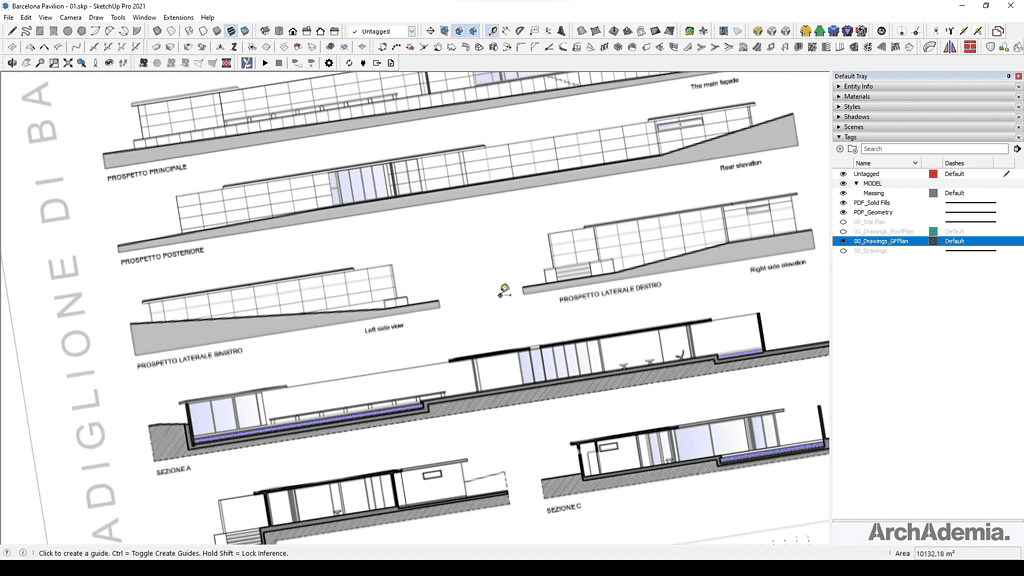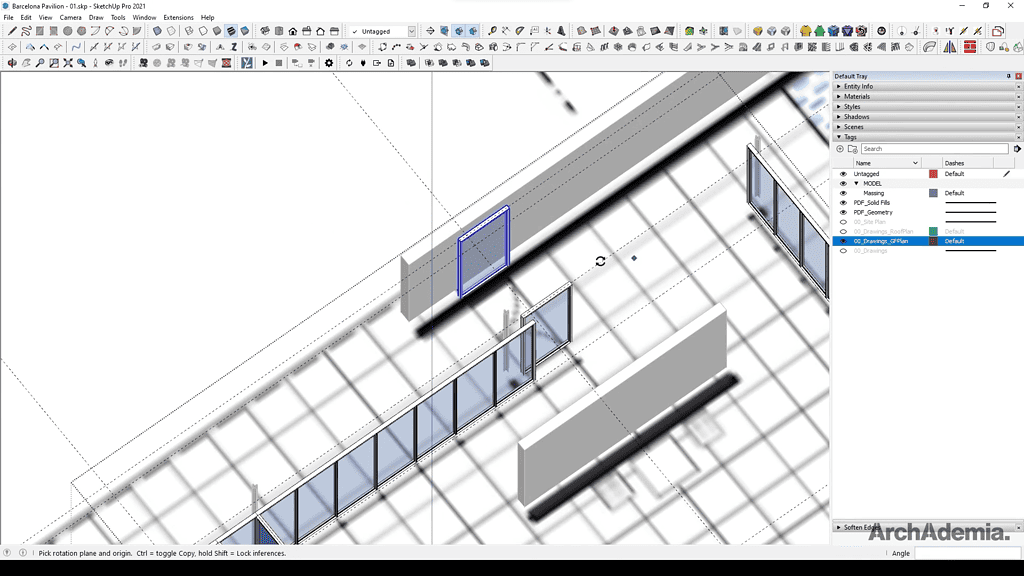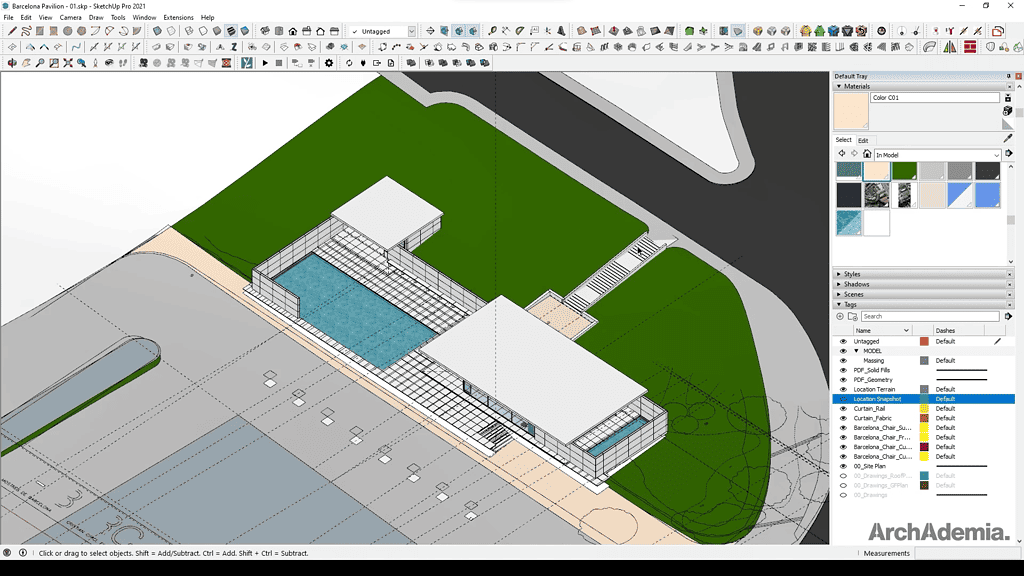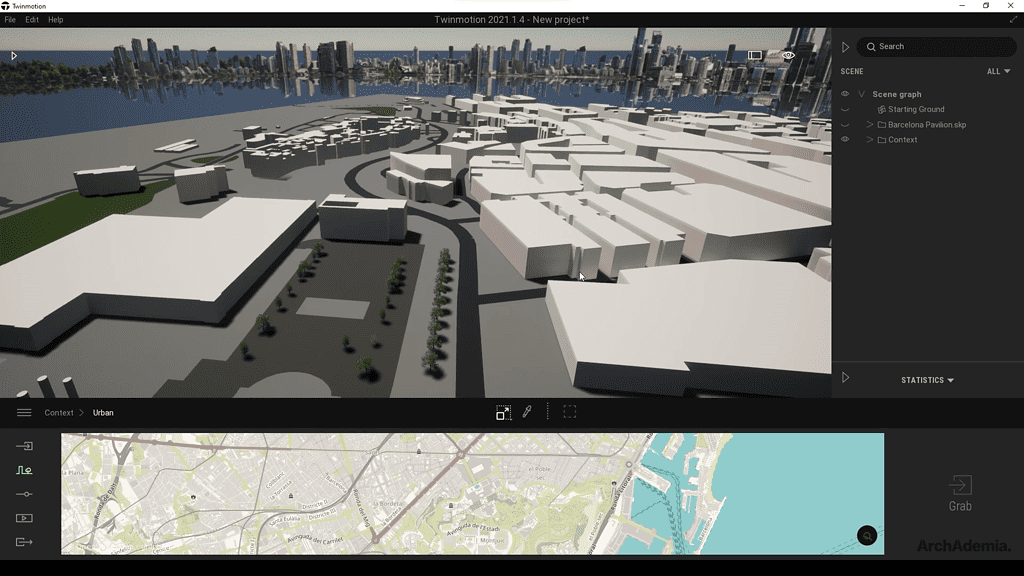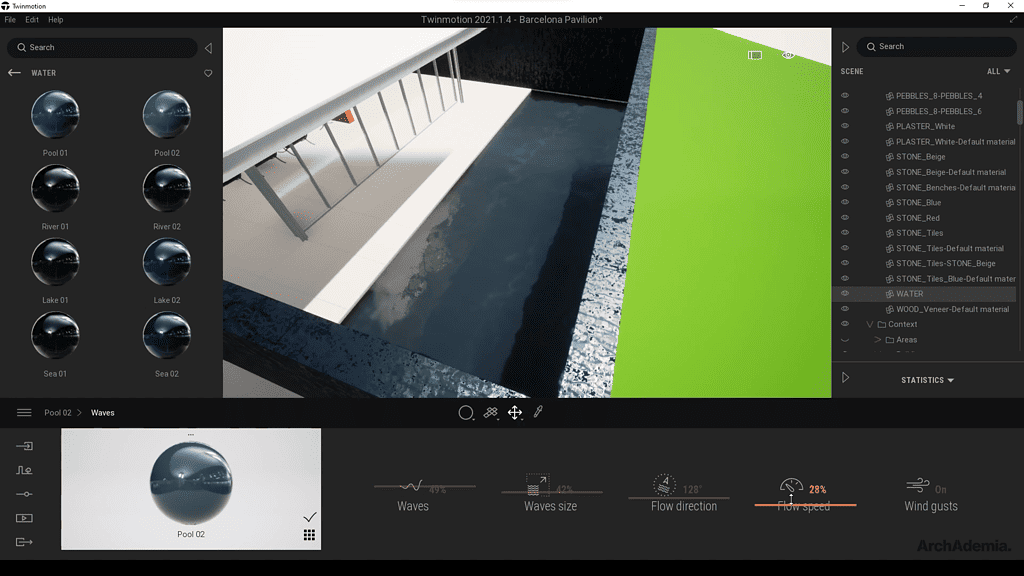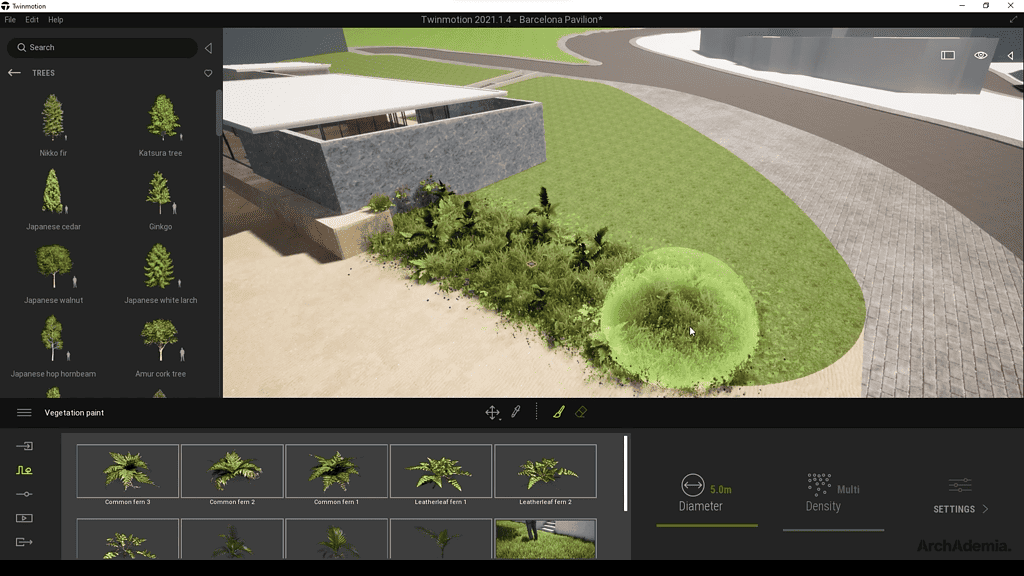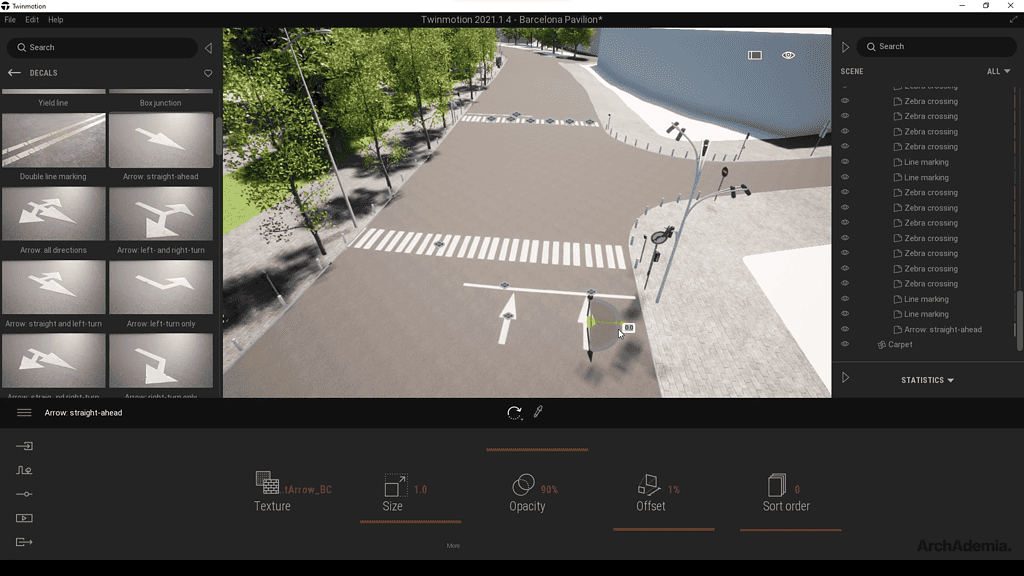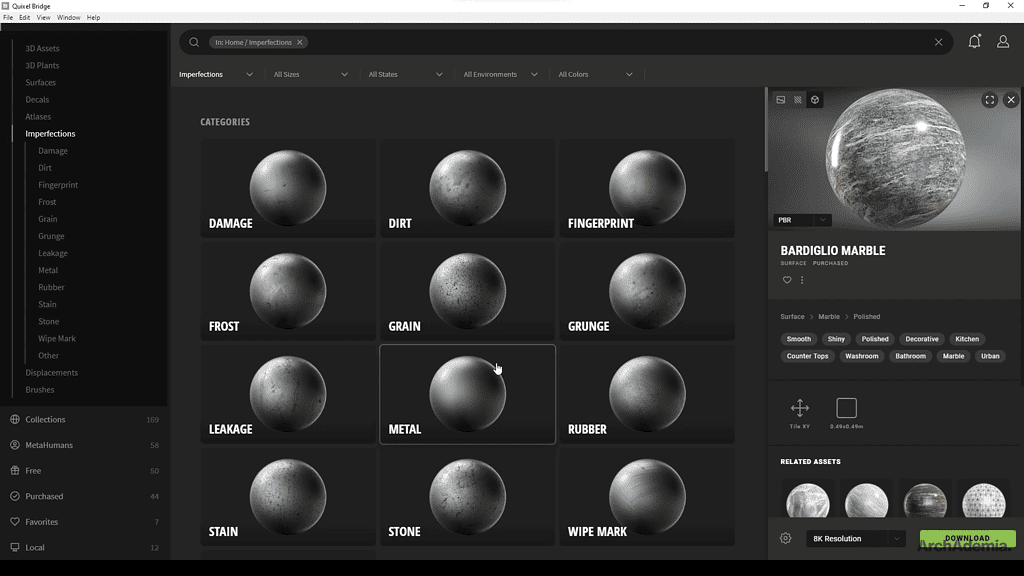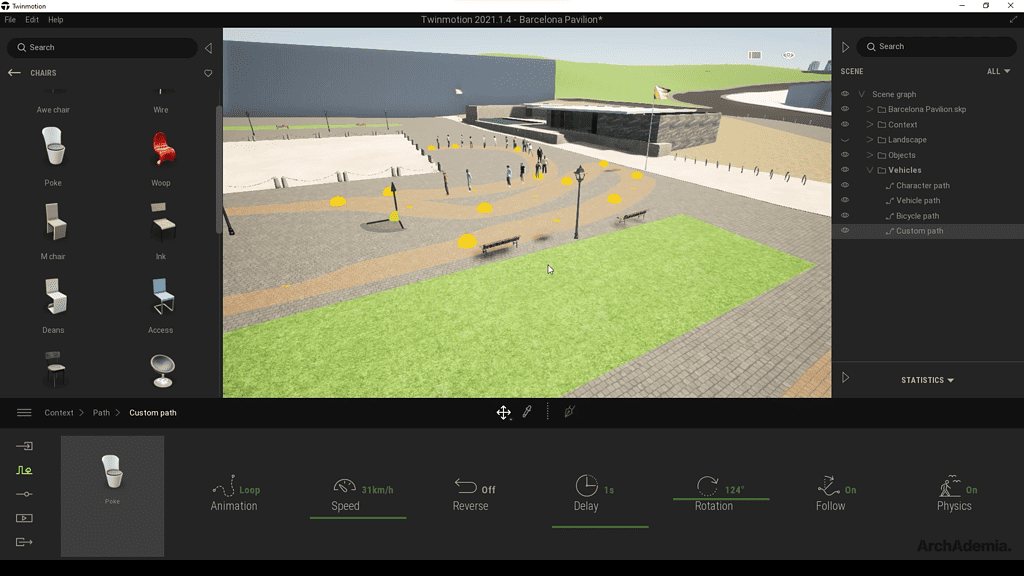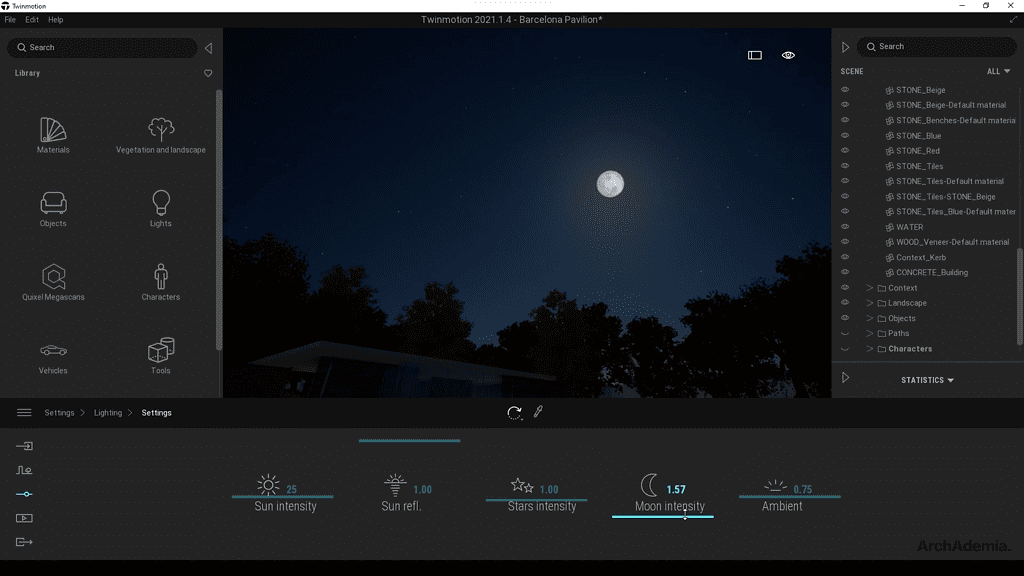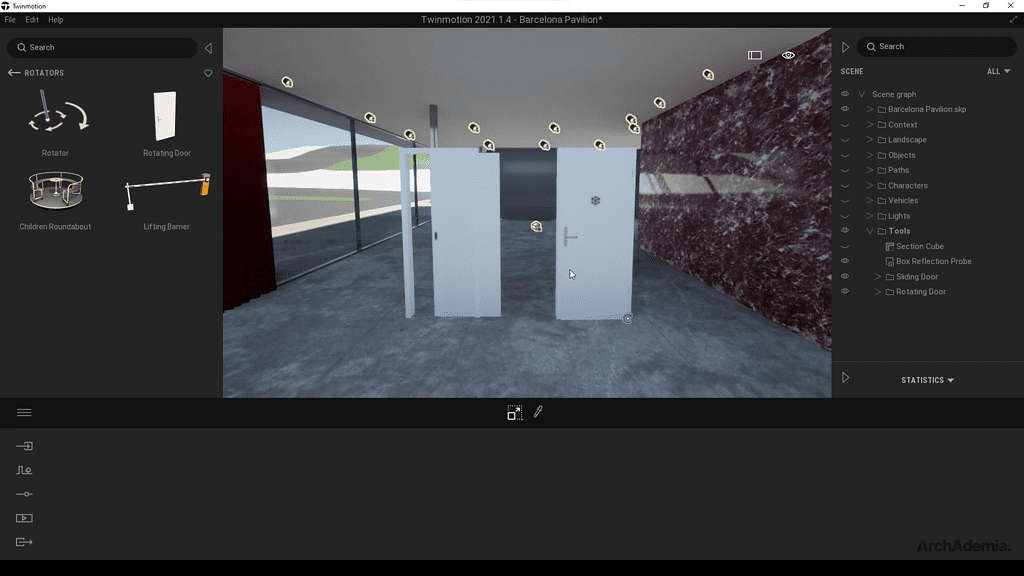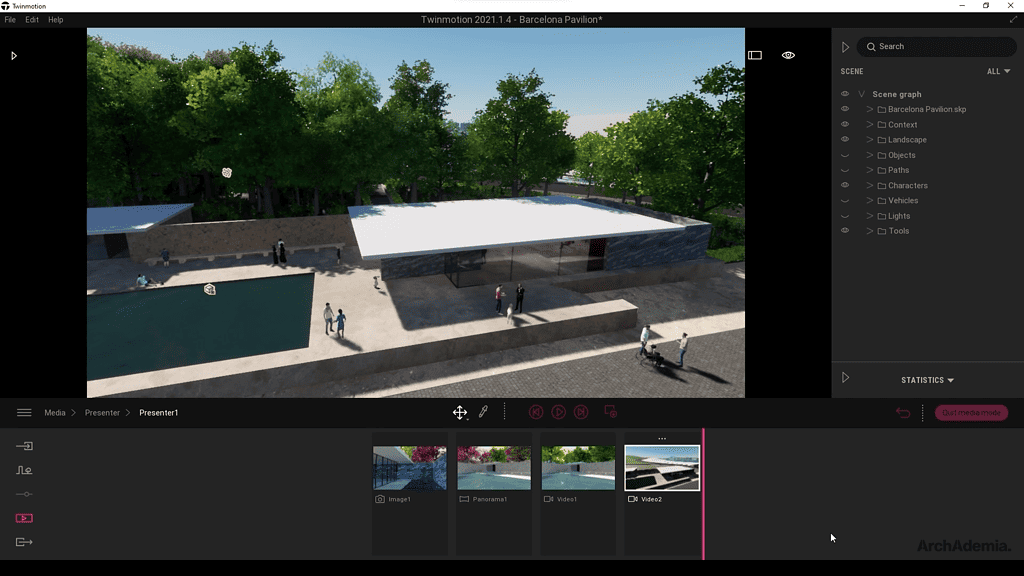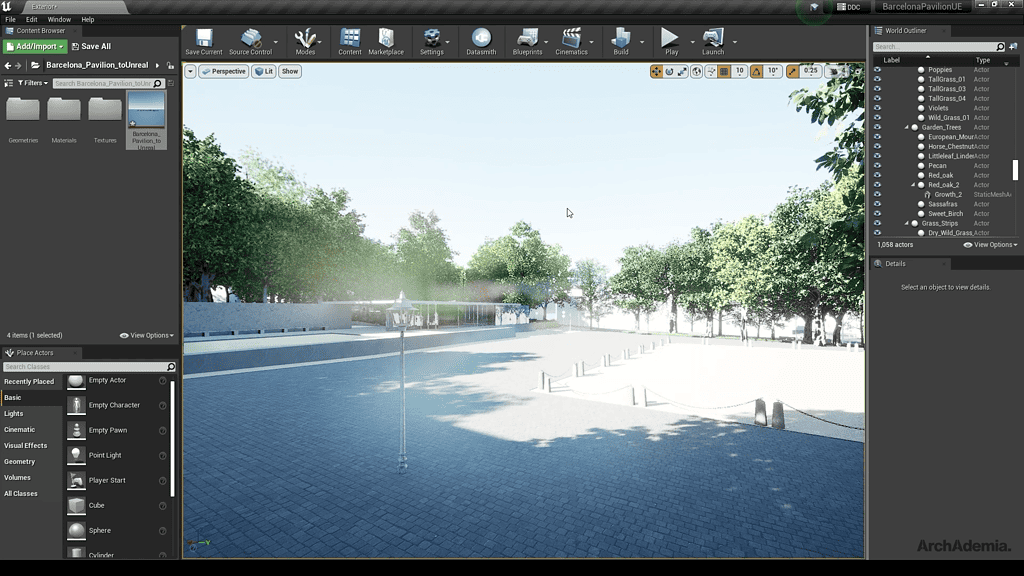Twinmotion Training | The Advanced Guide to Twinmotion
Skill level
Intermediate
Duration
Approx. 5 hrs
Certificate
On completion
Closed Captions
English
About this course
Twinmotion, with its secret weapon – the path tracer, stands out as a beacon of efficiency and quality in the vast realm of real-time render engines. It’s not just another tool; it’s a culmination of technology shared with the Unreal Engine and enriched with the Quixel Megascans library. Imagine having the capability to infuse lifelike textures, real-time physics, and breathtaking lighting into your designs. That’s the magic of Twinmotion.
If you’ve been wondering, “Where can I find a comprehensive Online Twinmotion course?” or “Is there an in-depth Twinmotion course near me?” – ArchAdemia is your destination. Our curriculum is tailored to both the aspiring and the adept, ensuring everyone has a seat at the table of learning.
Spanning multiple modules, our Twinmotion training course is more than just lessons; it’s a deep dive into the intricacies of the software. Grasp the subtleties of render production, create breathtaking animations, and design interactive walkthroughs that captivate your audience. As a unique touch, our journey is rooted in the real world, using the renowned Barcelona Pavilion as the canvas for our explorations.
For visual learners, ArchAdemia’s Twinmotion training videos, available on our YouTube channel, are worth their weight in gold. These are not mere tutorials; they are comprehensive guides that teach, challenge, and inspire. And for those keen on a brief introduction or a refresher, our YouTube channel offers a Free Twinmotion course that covers the basics and offers a glimpse into the advanced possibilities.
Completing your Twinmotion journey with ArchAdemia is not just about skills; it’s about recognition. With our Twinmotion course certificate, you stand out, showcasing your commitment to excellence and your mastery over one of the industry’s most advanced tools.
In conclusion, Twinmotion offers a realm of possibilities that, until recently, was the stuff of dreams. But with ArchAdemia’s Twinmotion Training, those dreams are within reach. Whether you’re a budding architect or a seasoned designer, our course is your gateway to the future of architectural visualization. Embark on this transformative journey with ArchAdemia, and let your designs tell stories like never before.
To access Epic Games’ Twinmotion to get started with our architecture tutorials please use the following link;
Skills you'll gain
- An advanced understanding of using Twinmotion & it's full toolset
- Realistic rendering with realtime & path tracer techniques
- Integration with Unreal Engine for endless possibilities
Why ArchAdemia?
- 100% positive reviews
- Downloadable files with each course
- Access another 30+ courses
- On desktop, laptop, tablet & mobile app
Syllabus
Lesson 1 – Intro & Setup (21:09). We start the course by importing drawings for the iconic Barcelona Pavilion & starting a 3D model using SketchUp.
Lesson 2 – Detailed Modelling (1:17:20). This lesson adds detail & objects to the building model so we have the perfect base to work with when we jump into Twinmotion.
Lesson 3 – Context & Finishing Touches (24:25). This last lesson on the modelling front geo-locates the building & generates the 3d landform so we have the correct context in play. Final details are added to the site so we have the correct setting for our scene, ready for Twinmotion.
Lesson 4 – Twinmotion Interface (33:08). The first lesson within Twinmotion explains the user interface, imports the SketchUp model & demonstrates how we can quickly add context buildings to our overall scene.
Lesson 5 – Materials (24:42). A detailed lesson explaining everything on materials within Twinmotion & their settings to maximise realism.
Lesson 6 – Vegetation & Landscaping (28:32). Twinmotion has incredibly powerful vegetation paint & scatter tools so you can quickly populate your scene with detailed trees & 3D grass. This lesson gives you all you need to master these tools & fill your models with lush greenery!
Lesson 7 – Objects & Assets (32:28). The objects library within Twinmotion is amazing & some of these objects are pre-animated so they activate within your videos or VR walkthroughs. Here we explain all the objects available to you & how to work with them when pre-animated.
Lesson 8 – Quixel Megascans (22:58). Building on the previous lesson covering the massive library in Twinmotion, they’ve recently added Quixel Megascans’ library too. This library is full of scanned assets & textures adding massively to your scene’s realism. This lesson is not to be missed!
Lesson 9 – Characters & Vehicles (25:22). This lesson rounds off the in-depth library available to you & combines two important assets most scenes need; people & vehicles. The reason these two have been combined is because they can also be animated along a path so that when you render videos you can show people walking & cars travelling, making the most of your videos!
Lesson 10 – Lighting & Environment Setup (45:58). Within Twinmotion you geo-locate your model for accurate sun lighting. You can also alter your background and sky settings for ultimate control. The lesson covers all topics on setting up your environment and global lighting settings, it then finishes off with artificial lighting internally & externally including a range of exciting settings including adding fog to external nights to change the mood of your scene.
Lesson 11 – Tools (20:00). This is the final option in the library panel of Twinmotion and inside is a range of interesting features, such as section planes and reflection probes. This lesson explores all the extra tools to get the most out of your project.
Lesson 12 – Cameras & Media Exports (32:12). This lesson moves onto setting up your cameras & images for the purpose of rendering out to a file type of your choosing. Twinmotion has a large range of image and camera settings so that you can be sure your renders are perfect. This lesson gives you all you need to produce beautiful images.
Lesson 13 – Bridge to Unreal Engine (12:18). Epic Games runs both Twinmotion & Unreal Engine, so there’s a seamless link between the two. Unreal has the ability to take your projects to the next level with increased realism and the ability to export your project as a working game, how cool is that!? This lesson explains how to bring your project into Unreal Engine and explores key features.
Lesson 14 – Path Tracer Rendering (20:24). In the release of Twinmotion 2022 they added an incredibly powerful feature called Path Tracer. This is the same technology that Vray & Corona Renderer are built on, so you can now vastly improve the realism of your images right within Twinmotion! This 20min lesson is all you need to get to grips with it.
As new features are rolled out by Twinmotion we’ll be adding to this course so you’re bang up to date with the latest version! Keep checking back for more.
Bonus Lesson 1 – Lumen (16:58). Within the new release of Twinmotion 2023.2 we have a brand new global illumination technology that’s transferred over from Unreal Engine. This GI tech is called ‘Lumen’ and it’s an incredibly realistic way of lighting your scene with enhanced reflection and texture quality. In this first bonus lesson we show you exactly how to leverage this new kit for amazing visuals and animations.
The project you'll be working on.
It’s not just about the software, but also taking you on a journey through an iconic piece of architecture. That’s what makes ArchAdemia unique to other course providers.
“As part of the1929 International Exposition in Barcelona Spain, the Barcelona Pavilion, designed by Mies van der Rohe, was the display of architecture’s modern movement to the world. Originally named the German Pavilion, the pavilion was the face of Germany after WWI, emulating the nation’s progressively modern culture that was still rooted in its classical history. Its elegant and sleek design combined with rich natural material presented Mies’ Barcelona Pavilion as a bridge into his future career, as well as architectural modernism.”
What will you learn?

Meet your tutor - Radu Fulgheci | Architect | BDP
Hi, I’m Radu. I’m an architect with over ten years of experience using many architectural design and modelling applications, for both professional and academic purposes. Working on challenging, high-profile projects, and international competitions, I’ve continually sought ways to optimise my workflow, from single to multiple applications, in order to achieve the best results in the shortest time. I believe in constant learning, so regardless of what knowledge level you may be, there is always something new that can help you improve. I want to teach you how to do the same.
Unlimited Content & Support with an ArchAdemia Membership.
Reviews from our students.
With 1000+ active members, we must be doing something right!
Freelance Architect
"I have always enjoyed and benefitted from all the content they provide for they are very useful and explained in exceptional detail. These guys are very passionate about what they do, and it shows. Keep up the great work! "
Project Manager
"ArchAdemia is one of the best and probably the only course platform where you can find such detailed and amazing content. I highly recommend ArchAdemia for students and professionals."
Practice Owner
"The tutors break the most complex software down into manageable and well organised learning plans. The customer support is also exceptional, with quick responses a star feature. No hesitations in recommending this platform to anyone."
Architecture Student
"I started using ArchAdemia for their extensive and cohesive courses and my I found my work excel to levels I did not think I could achieve! Couldn’t recommend a better website for students like me. "
Freelance Architect
"If you’re an Architect or an Aspiring Architect, the ArchAdemia community is something that you want to be a part of. They teach you based on experience in the real world. That’s what I love about it."
Practice Owner
"I recently started my own practice and wanted to get inspiration for how my fee letters and other documents should be set up. I got the Architects Tool Kit, and it was fantastic. I had my products immediately via email. Would recommend."
MD of Urbanist Architecture
"What makes this platform unique is the in-depth training videos designed for real life practice. We currently incorporate it for the training of our new colleagues, which also removes the tedious process of assembling content from different sources."
Architecture Student
"I joined to learn Revit, after looking at the options I realised if you sign up as an annual member all packs and future content is included in your membership. I wanted the Revit pack alongside the course, so this was the best option for me."
FAQs
We have two forms of membership, monthly and annual. Both can be cancelled at any time with no contractual obligations. Both include all course content that exists today and any future instalments, access to our community forum and monthly bonuses. Annual members benefit from two extra perks; the ability to contact us directly anytime to help with day to day issues, often resulting in a video call support session, and free access to all downloadable resources (currently worth £300 total).
Monthly memberships are £15 per month and our annual membership is £79 paid per year. Head over to our pricing page to find out exactly what’s included with each. FYI – both memberships auto-renew.
Once you’ve created your account you’ll be taken to the members area. There, you have easy access to your account information, where you’ll receive instructions on how to cancel if you wish to do so.