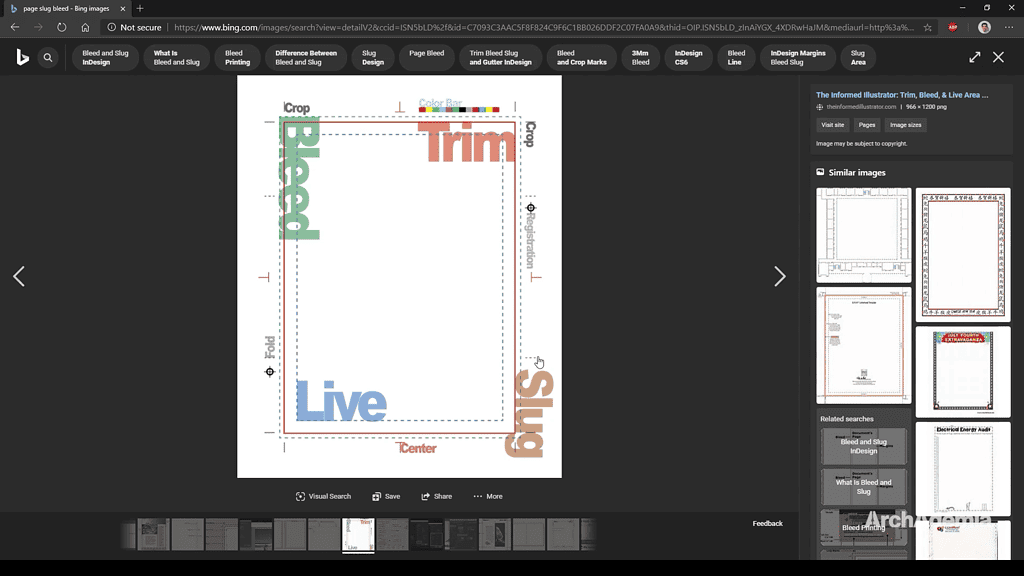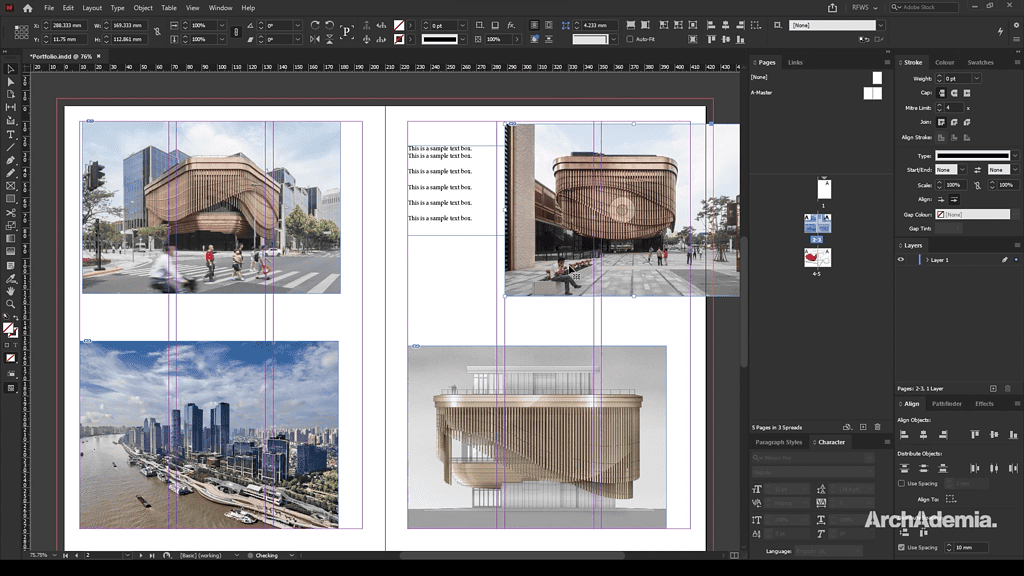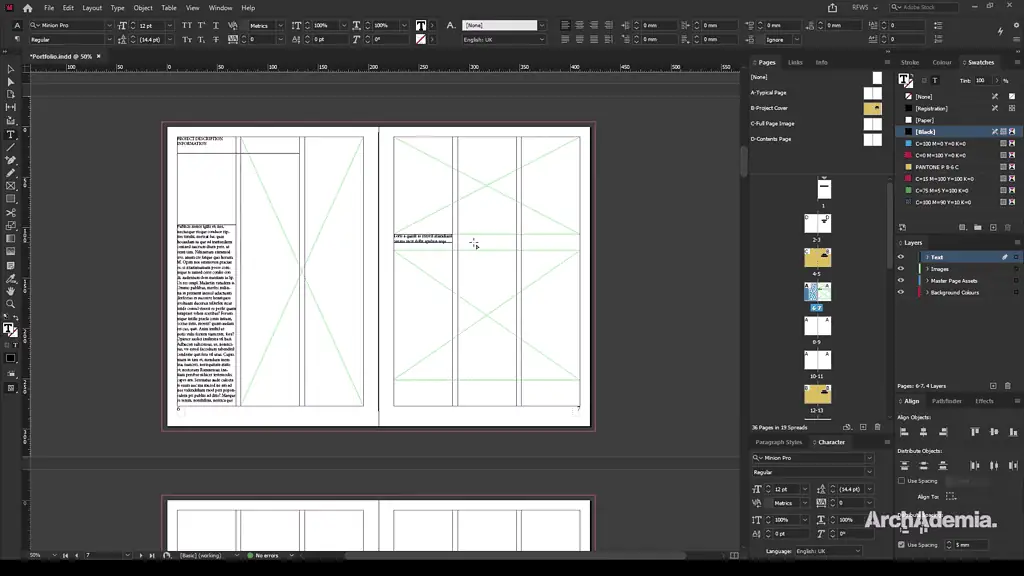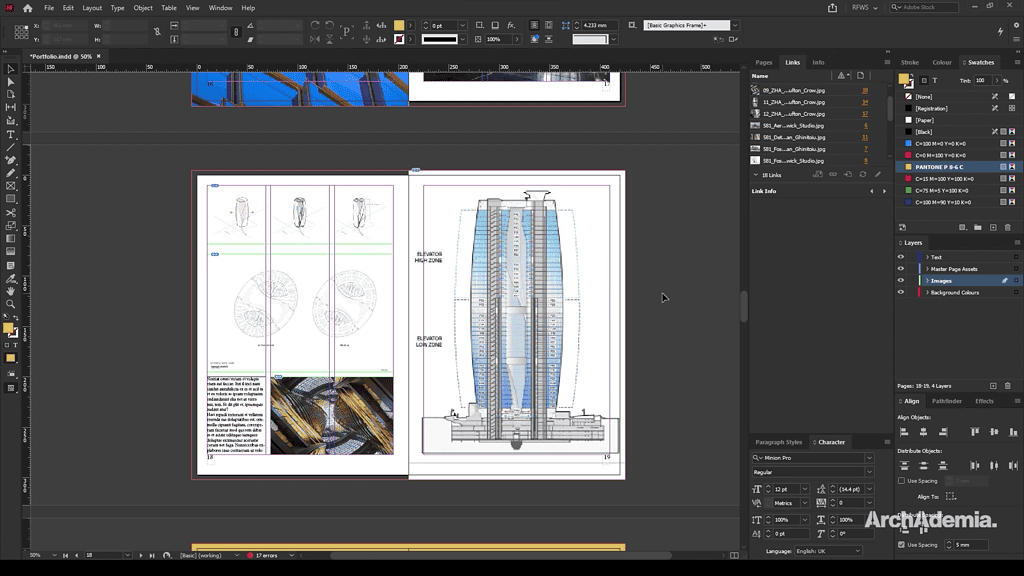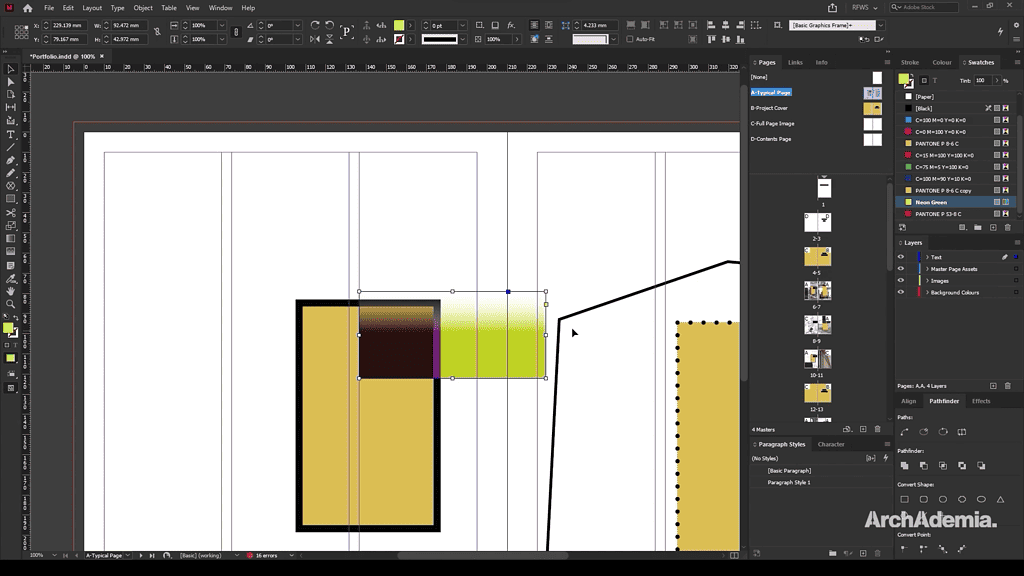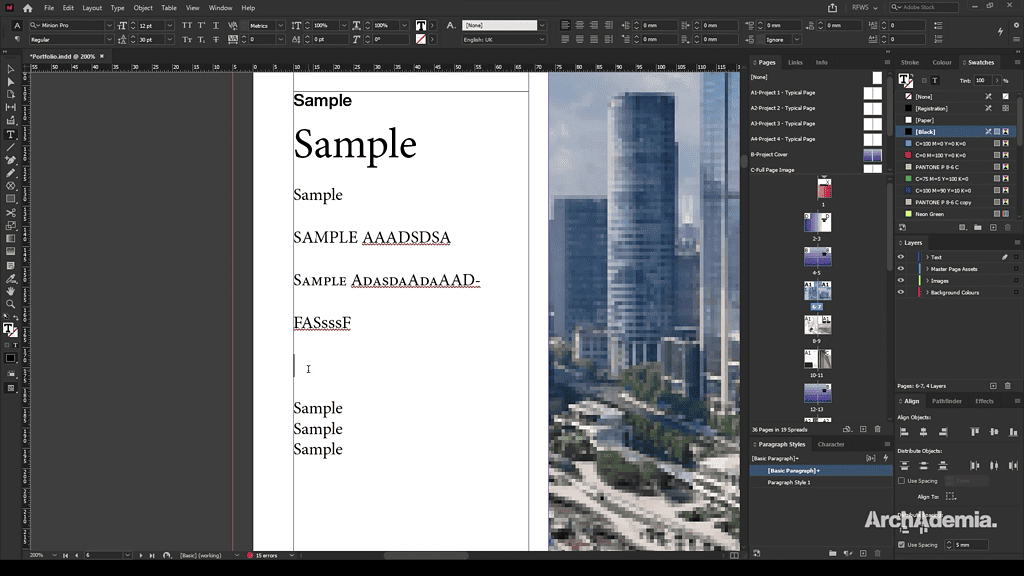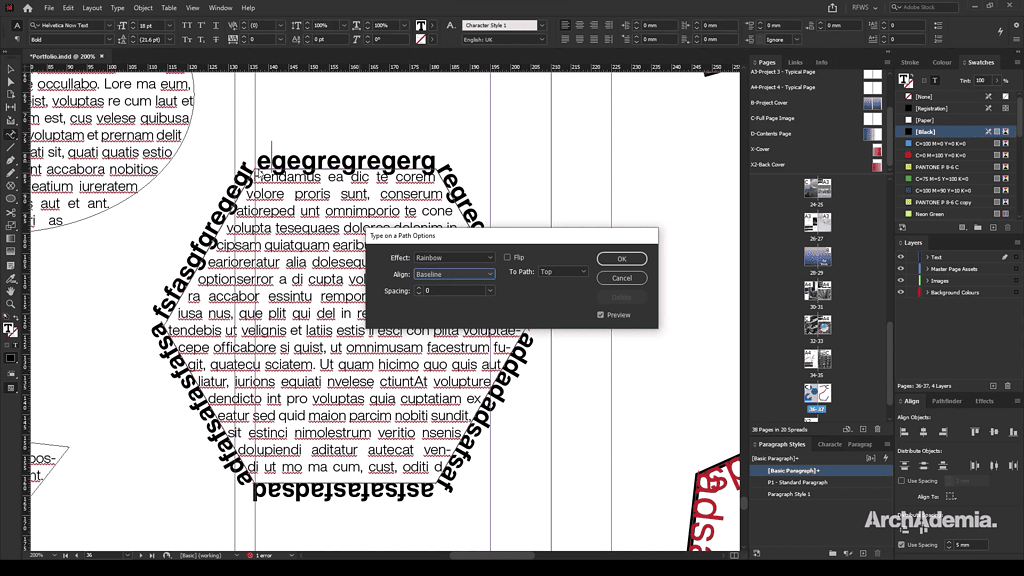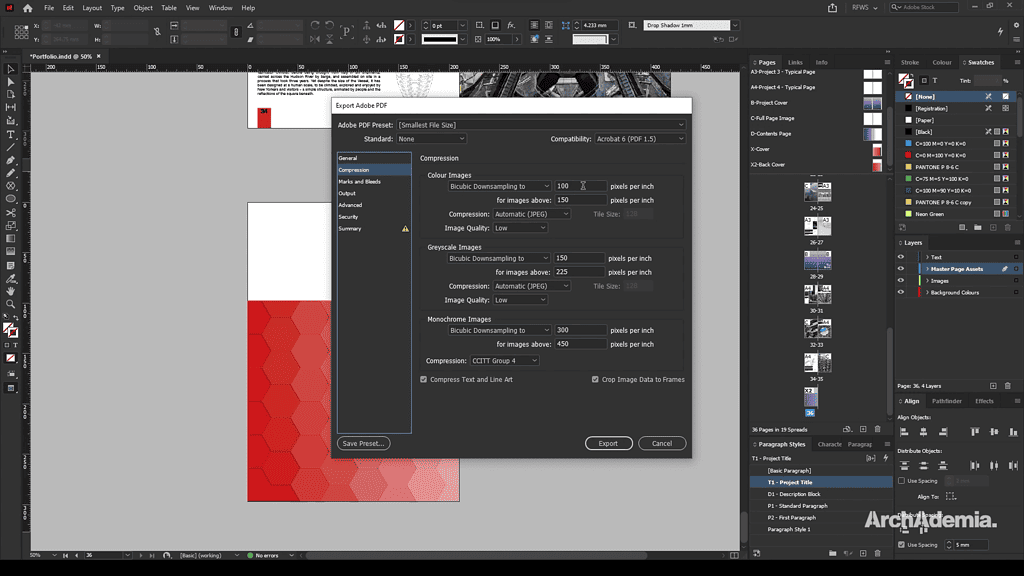InDesign Training | The Complete Guide to Adobe InDesign
Skill level
Beginner
Duration
Approx. 4 hrs
Certificate
On completion
Closed Captions
English
About this course
Have you ever wondered, “Where can I find the Best InDesign course that covers all facets of this software?” or “Is there a quality Online InDesign course that I can easily access?” ArchAdemia’s InDesign Training has been crafted to answer such queries. Our course is designed not just to teach but to instil mastery. By immersing learners in the program’s vast functionalities, we ensure that every individual emerges with a robust and nuanced understanding.
Each segment of our InDesign training course delves into the software’s many features, catering to both novices and seasoned users. Our array of InDesign training videos, available on our dedicated YouTube channel, offers visual and step-by-step insights into processes, techniques, and tips. Whether you’re laying out a portfolio or crafting a detailed presentation, these videos guide your hands, ensuring precision and flair in every project.
For the curious souls who wish to get a feel of our training methodology before plunging into the full course, ArchAdemia’s YouTube channel also offers a Free InDesign course. This sneak peek grants you a glimpse into the world of InDesign, prepping you for the comprehensive journey that lies ahead in our premium course.
Completion of ArchAdemia’s InDesign Training is not merely about skill enhancement—it’s a rite of passage for every designer. Our InDesign course certificate is a testament to your dedication, hard work, and newly acquired expertise. Beyond being a symbol of accomplishment, it’s your gateway to professional excellence in the realms of architecture and design.
In summary, Adobe InDesign, with its unmatched capabilities in layout and publication design, is a tool no designer can afford to overlook. ArchAdemia’s InDesign Training offers a thorough, practical, and insightful journey through this software, ensuring that every learner emerges as a master of the craft. We invite you to join this transformative experience and let ArchAdemia illuminate your path to InDesign expertise.
To access Adobe InDesign to get started with our architecture + graphic design tutorials please use the following link;
Skills you'll gain
- A complete understanding of using InDesign for Architectural Presentation
- A wide range of real-world applications from CVs to Planning Reports
- Proper document structuring for efficient workflow & adaptation
Why ArchAdemia?
- 100% positive reviews
- Downloadable files with each course
- Access another 30+ courses
- On desktop, laptop, tablet & mobile app
Syllabus
Lesson 1 – Interface (10:00). The course begins with a detailed explanation of Adobe InDesign’s interface & the many tools it has to offer.
Lesson 2 – Documents (8:20). InDesign has a range of document types you can utilise to present your ideas. Here, we go through every relevant type & how to setup your documents for different outputs & an efficient, smart workflow.
Lesson 3 – Assets, Tools & Objects (16:41). This lesson begins by creating a new portfolio & goes on to explore all the tools & objects at your disposal & how to make them work with your document.
Lesson 4 – Pages (25:35). Organising your pages & master pages is crucial in order to maximise your efficiency & workflow, leaving more time to be creative with your layouts. This lesson shows you to master pages, layout design & other clever tools within InDesign.
Lesson 5 – Layout (45:00). The design of your layout is the most noticeable thing when designing portfolios. Here we explain every option you have at your disposal to create beautiful & varied layouts within your document, ahead of inserting your work & imagery.
Lesson 6 – Linking Images (26:35). Now that we’ve mastered the tools within InDesign & we’ve perfected the document layout, we’re ready to insert our content. This lesson explains how best to insert your content, best practices for linking images & some design techniques to help you on your way!
Lesson 7 – Editing Elements (25:35). InDesign has two modes of selection, if misunderstood can cause you a lot of headaches! It equally has several options for editing elements & pages in a similar manner. This lesson shows you how to effectively edit your document once it’s drafted up.
Lesson 8 – Text Formatting (23:46). When designing your portfolio, the positioning of text whether titles or body is crucial for presenting your ideas. If you over do it on the text side of things you’ll bore your viewer, but you still need to maintain the explanation of your ideas. This lesson explains how best to marry the two.
Lesson 9 – Text Styles (27:44). One powerful thing about InDesign is that can you set rules & principals to your document so that the design is consistent throughout. Setting text styles can apply rules to your headings, paragraphs & other forms of text including setting a global font. Once this is done correctly you’ll fly through your portfolio creation!
Lesson 10 – How to export your document (12:28). The course finishes by explaining a range of methods of exporting your document, depending on how you want your viewer to consume the portfolio.
Why should Architects, Assistants & Students learn InDesign?
Adobe InDesign is the market leader in desktop publishing, and it’s that way for a reason.
It’s user friendly interface, powerful tools, easy of use and integration with other Adobe tools such as Photoshop mean that you can create any form of presentation, document, portfolio and CV you can think of. More often than not, we have to create some form of presentation as Architects. This could be an informal report to colleagues, or it could be a hugely important end of year presentation during your studies, either way InDesign can handle it.
Did you also know that it comes complete with template documents to get you started right away!? ArchAdemia is the perfect place to master this crucial tool.
What will you learn?

Meet your tutor - Radu Fulgheci | Architect | BDP
Hi, I’m Radu. I’m an architect with over ten years of experience using many architectural design and modelling applications, for both professional and academic purposes. Working on challenging, high-profile projects, and international competitions, I’ve continually sought ways to optimise my workflow, from single to multiple applications, in order to achieve the best results in the shortest time. I believe in constant learning, so regardless of what knowledge level you may be, there is always something new that can help you improve. I want to teach you how to do the same.
Unlimited Content & Support with an ArchAdemia Membership.
Reviews from our students.
With 1000+ active members, we must be doing something right!
Freelance Architect
"I have always enjoyed and benefitted from all the content they provide for they are very useful and explained in exceptional detail. These guys are very passionate about what they do, and it shows. Keep up the great work! "
Project Manager
"ArchAdemia is one of the best and probably the only course platform where you can find such detailed and amazing content. I highly recommend ArchAdemia for students and professionals."
Practice Owner
"The tutors break the most complex software down into manageable and well organised learning plans. The customer support is also exceptional, with quick responses a star feature. No hesitations in recommending this platform to anyone."
Architecture Student
"I started using ArchAdemia for their extensive and cohesive courses and my I found my work excel to levels I did not think I could achieve! Couldn’t recommend a better website for students like me. "
Freelance Architect
"If you’re an Architect or an Aspiring Architect, the ArchAdemia community is something that you want to be a part of. They teach you based on experience in the real world. That’s what I love about it."
Practice Owner
"I recently started my own practice and wanted to get inspiration for how my fee letters and other documents should be set up. I got the Architects Tool Kit, and it was fantastic. I had my products immediately via email. Would recommend."
MD of Urbanist Architecture
"What makes this platform unique is the in-depth training videos designed for real life practice. We currently incorporate it for the training of our new colleagues, which also removes the tedious process of assembling content from different sources."
Architecture Student
"I joined to learn Revit, after looking at the options I realised if you sign up as an annual member all packs and future content is included in your membership. I wanted the Revit pack alongside the course, so this was the best option for me."
FAQs
We have two forms of membership, monthly and annual. Both can be cancelled at any time with no contractual obligations. Both include all course content that exists today and any future instalments, access to our community forum and monthly bonuses. Annual members benefit from two extra perks; the ability to contact us directly anytime to help with day to day issues, often resulting in a video call support session, and free access to all downloadable resources (currently worth £300 total).
Monthly memberships are £15 per month and our annual membership is £79 paid per year. Head over to our pricing page to find out exactly what’s included with each. FYI – both memberships auto-renew.
Once you’ve created your account you’ll be taken to the members area. There, you have easy access to your account information, where you’ll receive instructions on how to cancel if you wish to do so.