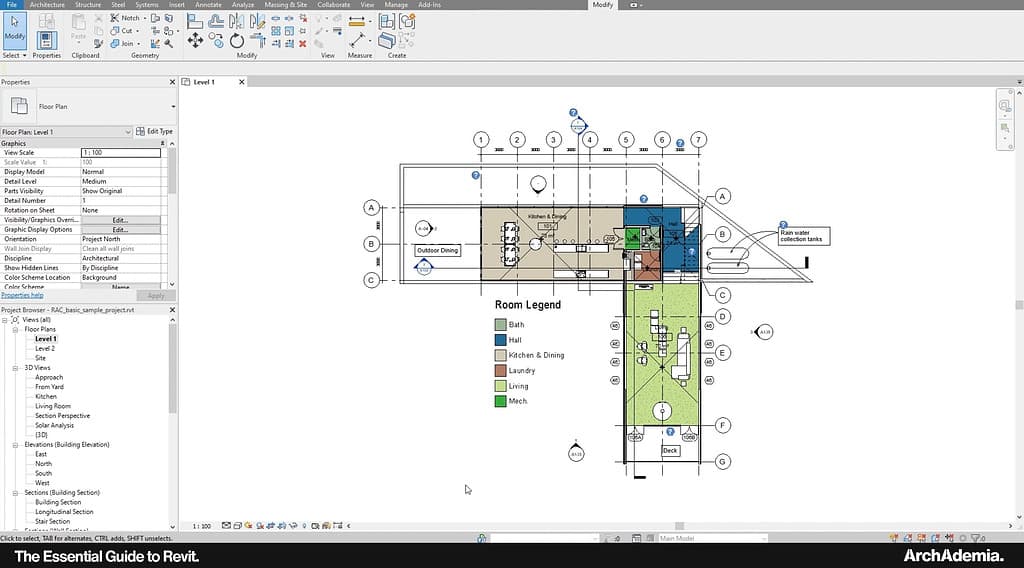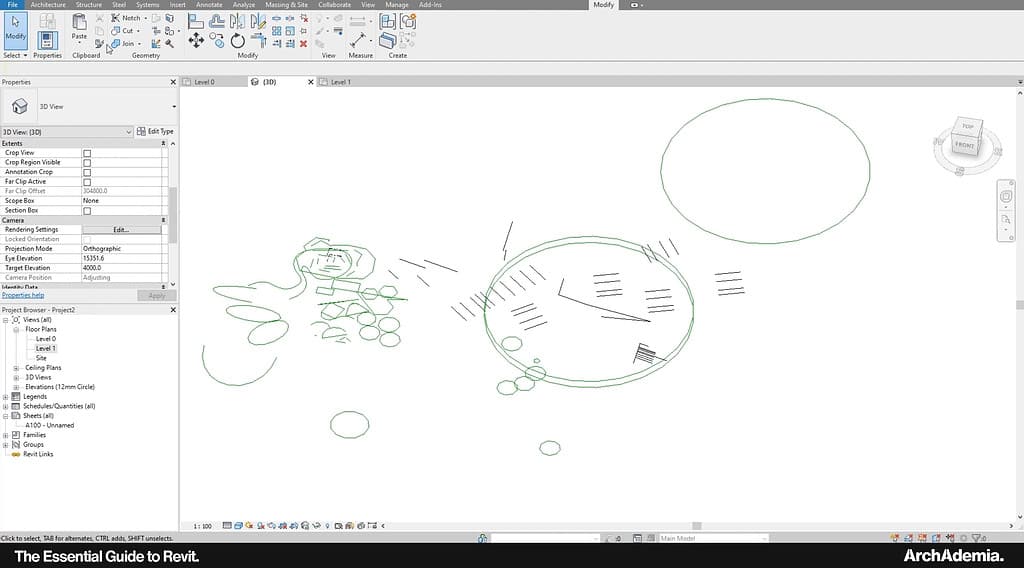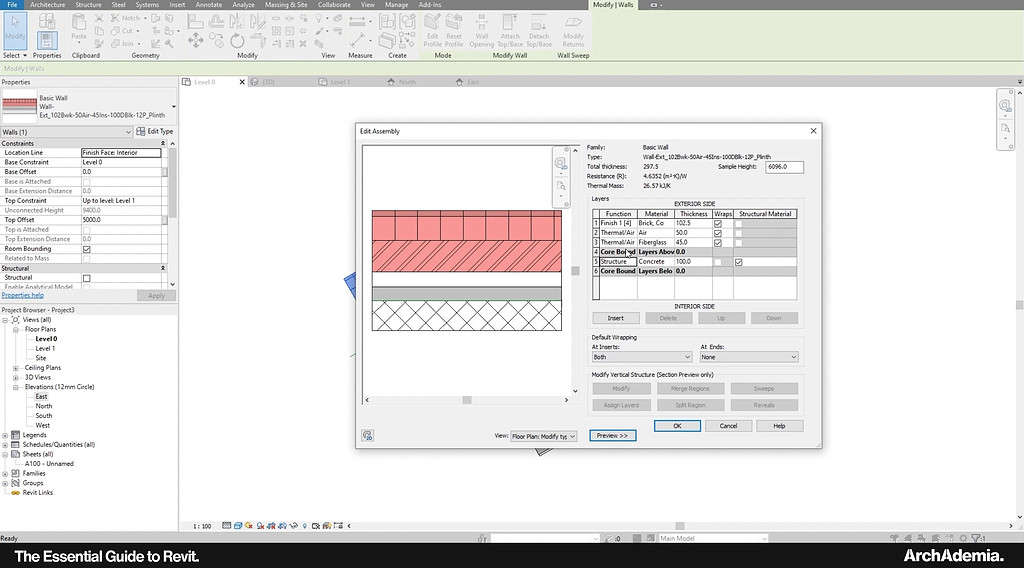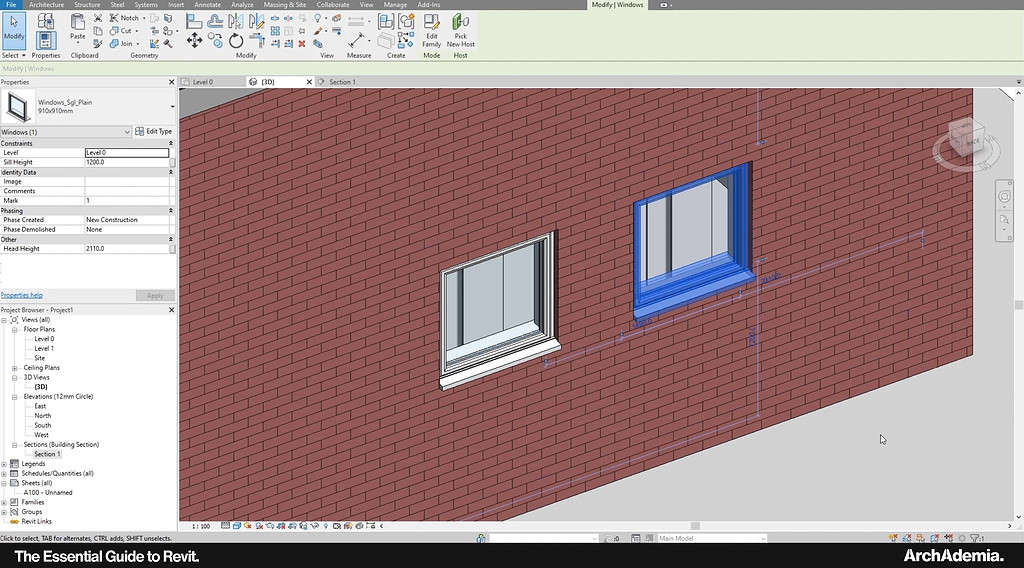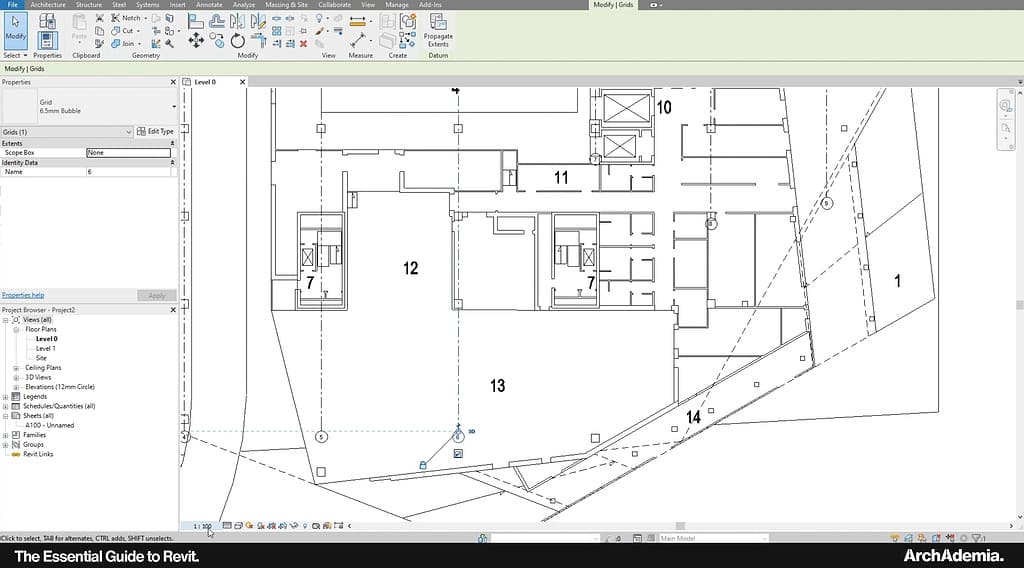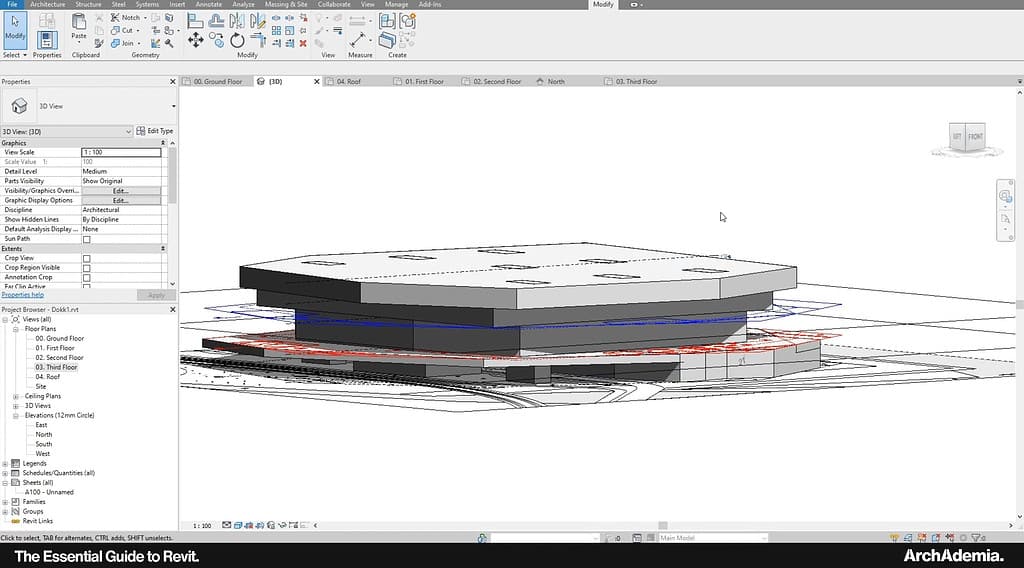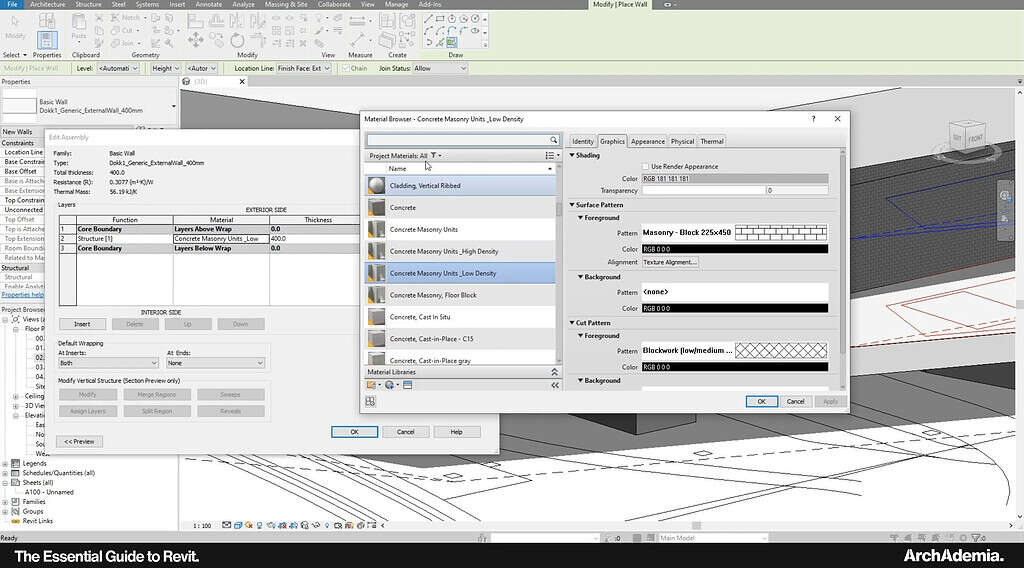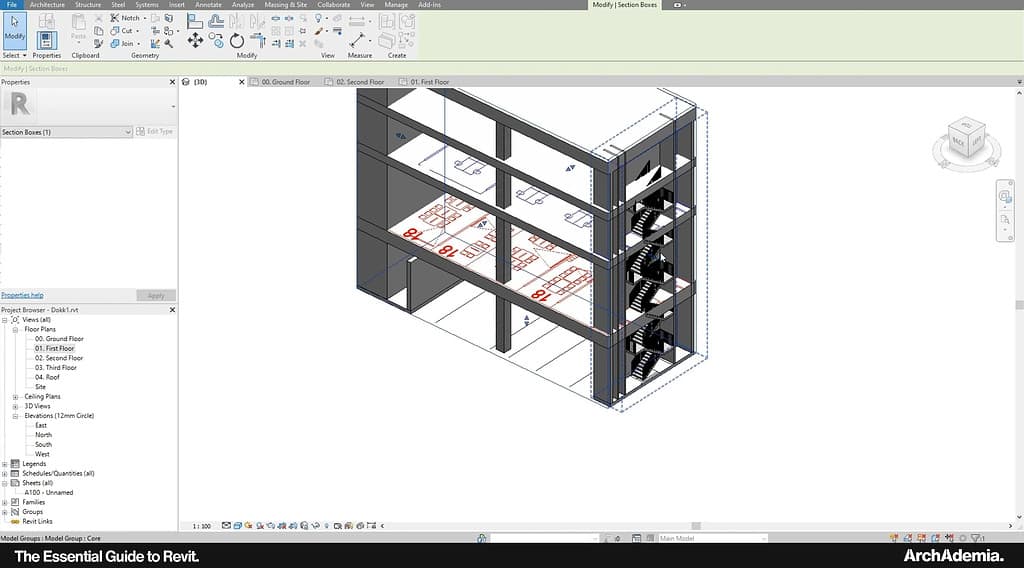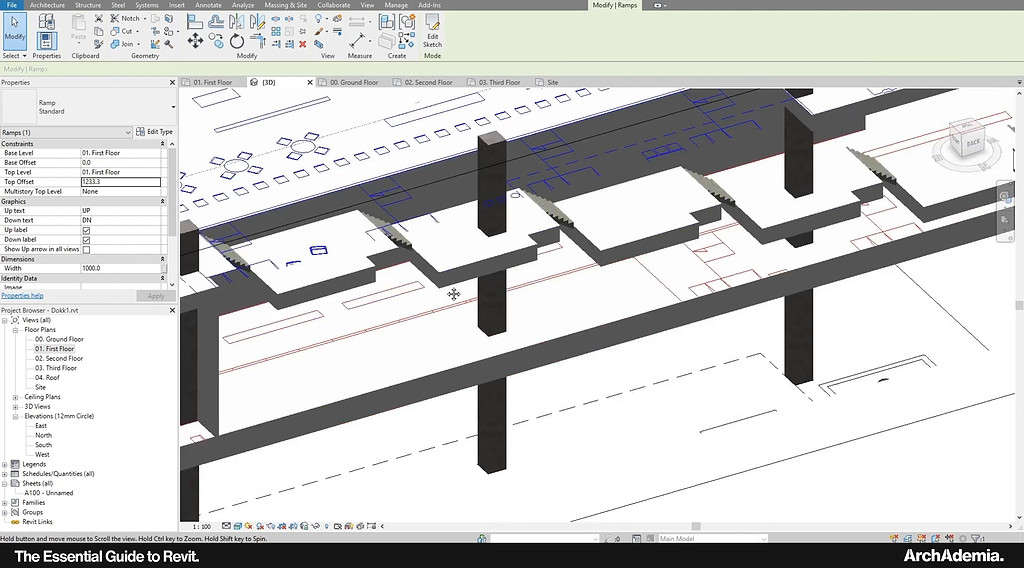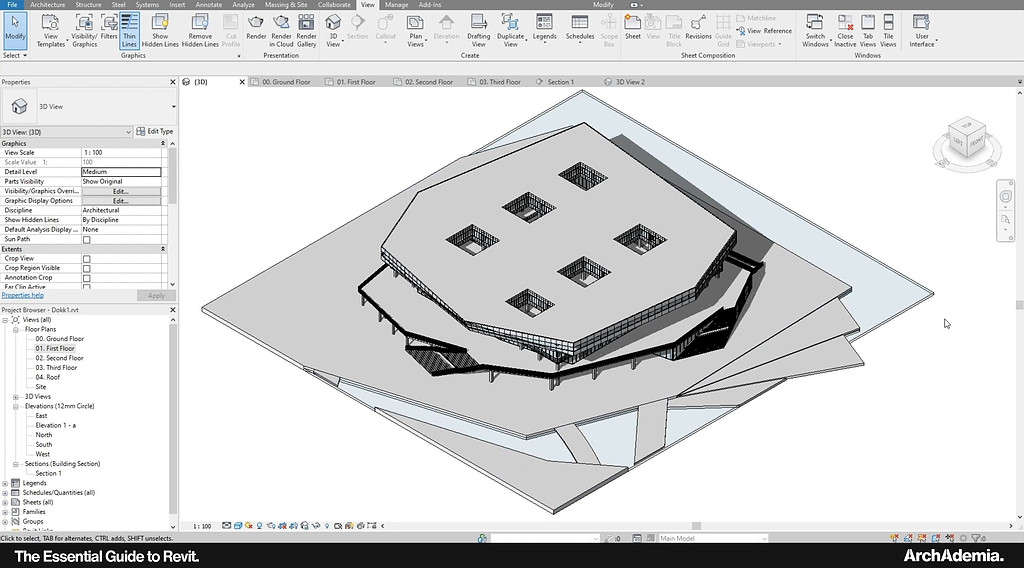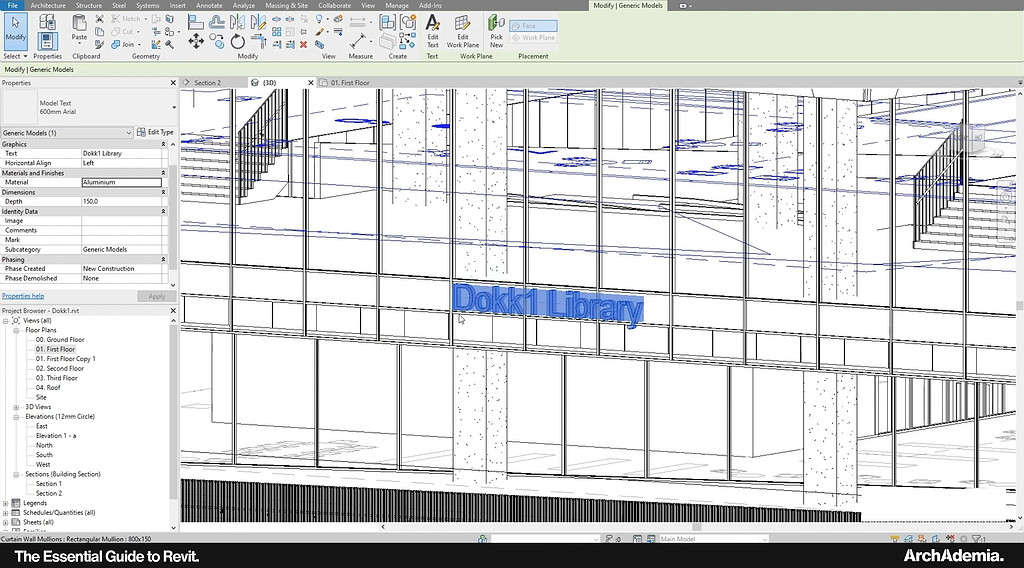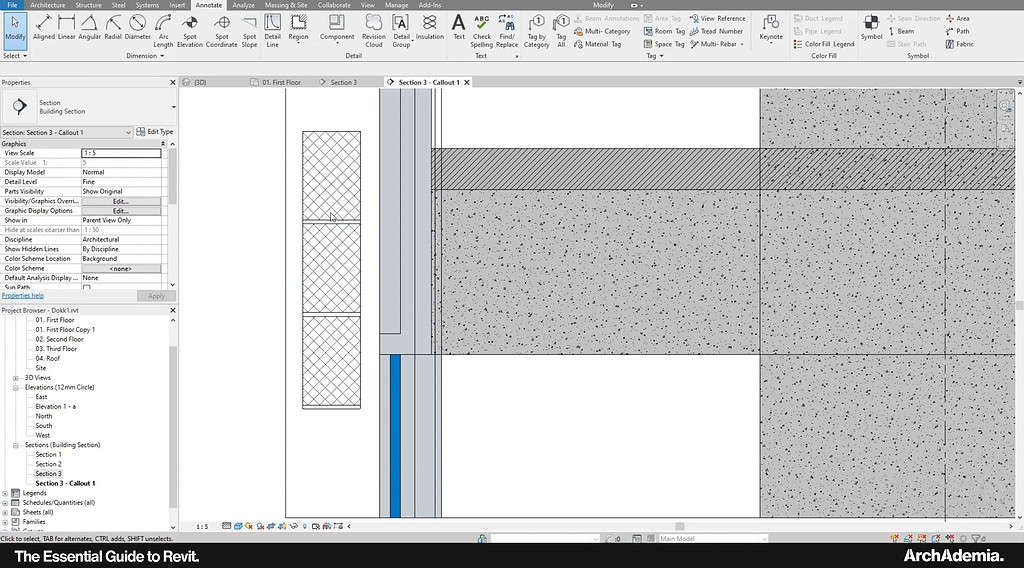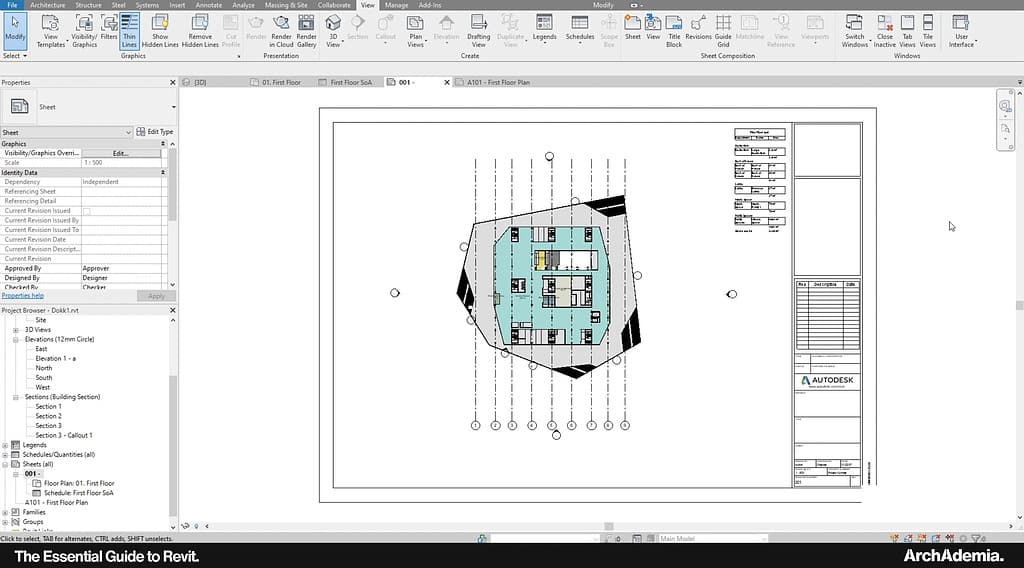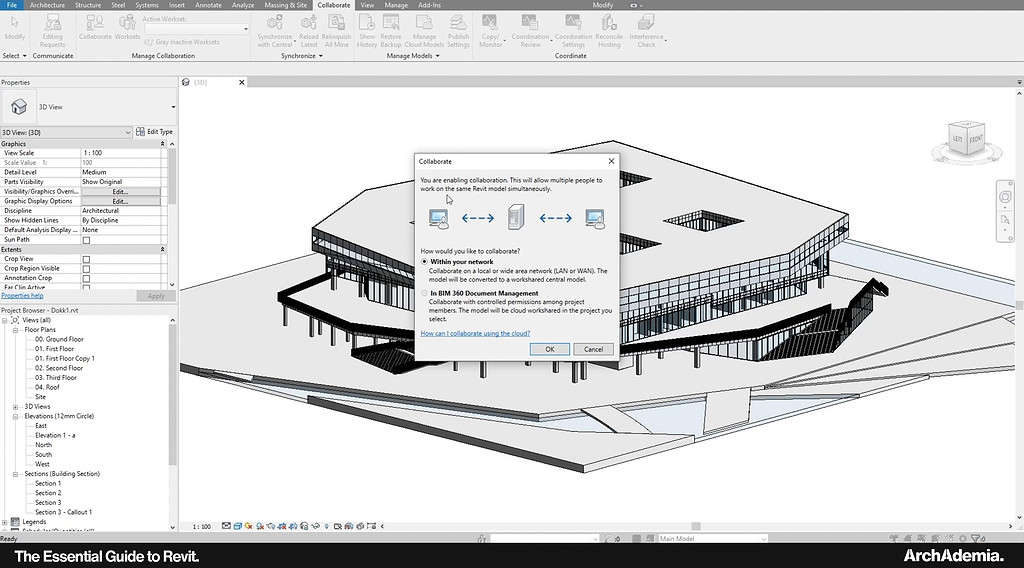Revit Training | Guide to Revit for Architectural Design
Skill level
Intermediate
Duration
Approx. 7 hrs
Certificate
On completion
Closed Captions
English
About this course
Perhaps you’ve tried searching “Online Revit course” or even “Revit course near me” hoping to find the most effective training platforms. While your queries are valid, ArchAdemia has streamlined the search process by offering tailored courses for all learning needs. Our platform understands that the “Best Revit course” isn’t a one-size-fits-all solution. Everyone’s learning curve is distinct, as are their requirements.For visual learners, ArchAdemia’s interactive Revit training videos can be a game-changer.
These videos allow learners to pause, rewind, and replay certain segments until they truly grasp a concept. For those preferring a structured approach, our comprehensive Revit training course is designed to offer dedicated modules, assignments, and real-time feedback.We at ArchAdemia recognize the budgetary constraints many face.
If you want to explore a free Revit course, why not check out our YouTube channel to get you started? Those keen on achieving mastery might want to explore our premium offerings.
Now, about certifications – a pivotal aspect in the world of architectural design. ArchAdemia offers a Revit course with a certificate upon completion, providing you with a competitive edge in the industry. This certification not only attests to your skills but also underscores your dedication to continuous learning.While you might come across various platforms during your search, ArchAdemia stands out with its commitment to quality and learner-centric approach. Our platform diminishes geographical boundaries, ensuring that even if you’re located remotely, top-tier Revit training is accessible.In conclusion, as you embark on your Revit training journey, align your choices with your aspirations and resources.
And remember, with ArchAdemia, you’re not just enrolling in a course; you’re joining a community dedicated to architectural excellence. Ready to transform your architectural dreams into reality? Sign up for an ArchAdemia membership and start your Revit journey with the best in the business.
To access the software to follow along download from here;
Skills you'll gain
- A complete understanding of Autodesk Revit for Architecture
- Basic principles of working within a BIM setup
- How to create accurate production information
Why ArchAdemia?
- 100% positive reviews
- Downloadable files with each course
- Access another 30+ courses
- On desktop, laptop, tablet & mobile app
Syllabus
Lesson 1 – Workspace (23:26). Using a sample project, we get you introduced to the workspace & user interface of Autodesk Revit.
Lesson 2 – Learn the basics (51:17). This lesson brings you up to speed on the key tools & drawing techniques in Revit before we move onto the advanced stuff!
Lesson 3 – Tools (38:00). Revit has a ton of settings for each element of your model, this lesson goes into all settings & tools you can utilise to get the most from your BIM model to maximise your drawing & modelling efficiency.
Lesson 4 – Using the Ribbon (47:00). When selecting a tool, the ribbon at the top of your workspace changes to suit. This lesson demonstrates how to make the most of the ribbon & key things to look out for.
Lesson 5 – Levels, Views & Grids (31:37). A building is often set out to levels & grids, which is clearly explained in this video. Before you can place your drawing on a sheet you also need to understand view settings, which is covered in this lesson too.
Lesson 6 – Importing Files (14:27). In this lesson we make a start on modelling the iconic Dokk1 Public Library building by importing its’ drawings.
Lesson 7 – Mass Modelling (37:35). The modelling begins by massing in the building’s architectural form to get us started.
Lesson 8 – Walls & Floors (14:02). Using the mass model from the previous lesson we explain how to add detail & information to the walls & floors.
Lesson 9 – Cores & Envelope (1:04:17). Modelling & drawing the lift & stair cores is demonstrated in this lesson, finishing off with adding BIM information to the envelope & developing curtain wall elements of the façade.
Lesson 10 – Internal Layouts (31:24). The internal spaces are developed in this lesson going deep on creating internal walls, steps, ramps, doors & much more!
Lesson 11 – Views & Graphics (37:07). With the majority of the modelling complete we move into view & graphic settings so that you’re ready for extracting drawings from your Revit model.
Lesson 12 – Annotation (27:12). Hatching, labelling, dimensions, signage, revision clouds & pretty much every other form of annotation in Revit is covered here so you can accompany your drawings with any type of explanation you wish.
Lesson 13 – Detailing (14:11). Some people believe that Revit isn’t very good for producing details. This lesson puts that theory to bed by showing how you can extract detailed drawings & close ups from your BIM model.
Lesson 14 – Scheduling & Sheets (22:40). One of Revit’s massive strengths is it’s ability to create schedules in an instant, provided you’ve setup your model correctly! This lesson goes into creating schedules of your proposal & finishes off by showing you how to create & use sheets.
Lesson 15 – Collaboration & Work sharing (16:17). The final lesson of this course demonstrates how you can setup your Revit model as a central file so you can collaborate effectively with members of your own team, consultants & your clients.
The project you'll be working on.
It’s not just about the software, but also taking you on a journey through an iconic piece of architecture. That’s what makes ArchAdemia unique to other course providers.
“Dokk1 is designed as a polygonal slice that hovers above a glazed building resting on a podium with large sculptural stairs. The stairs fan out to street level and the new harbour promenade surrounding the building. The glass building is designed as an open urban space with 360-degree views of the water, harbour, forest and city. The building has no clear front or back, which is emphasised by the multi-edged top slice that creates the impression of rotation and movement. The facade is made of expanded metal, the scale of the city and harbour is reflected in the design, which twists, breaks and turns. The concept of the façade design is an interaction with the height of the surrounding build-ings and the scale of the port with reference to large elements, such as cranes and ships.”
What will you learn?

Meet your tutor - Radu Fulgheci | Architect | BDP
Hi, I’m Radu. I’m an architect with over ten years of experience using many architectural design and modelling applications, for both professional and academic purposes. Working on challenging, high-profile projects, and international competitions, I’ve continually sought ways to optimise my workflow, from single to multiple applications, in order to achieve the best results in the shortest time. I believe in constant learning, so regardless of what knowledge level you may be, there is always something new that can help you improve. I want to teach you how to do the same.
Unlimited Content & Support with an ArchAdemia Membership.
Reviews from our students.
With 1000+ active members, we must be doing something right!
Freelance Architect
"I have always enjoyed and benefitted from all the content they provide for they are very useful and explained in exceptional detail. These guys are very passionate about what they do, and it shows. Keep up the great work! "
Project Manager
"ArchAdemia is one of the best and probably the only course platform where you can find such detailed and amazing content. I highly recommend ArchAdemia for students and professionals."
Practice Owner
"The tutors break the most complex software down into manageable and well organised learning plans. The customer support is also exceptional, with quick responses a star feature. No hesitations in recommending this platform to anyone."
Architecture Student
"I started using ArchAdemia for their extensive and cohesive courses and my I found my work excel to levels I did not think I could achieve! Couldn’t recommend a better website for students like me. "
Freelance Architect
"If you’re an Architect or an Aspiring Architect, the ArchAdemia community is something that you want to be a part of. They teach you based on experience in the real world. That’s what I love about it."
Practice Owner
"I recently started my own practice and wanted to get inspiration for how my fee letters and other documents should be set up. I got the Architects Tool Kit, and it was fantastic. I had my products immediately via email. Would recommend."
MD of Urbanist Architecture
"What makes this platform unique is the in-depth training videos designed for real life practice. We currently incorporate it for the training of our new colleagues, which also removes the tedious process of assembling content from different sources."
Architecture Student
"I joined to learn Revit, after looking at the options I realised if you sign up as an annual member all packs and future content is included in your membership. I wanted the Revit pack alongside the course, so this was the best option for me."
FAQs
We have two forms of membership, monthly and annual. Both can be cancelled at any time with no contractual obligations. Both include all course content that exists today and any future instalments, access to our community forum and monthly bonuses. Annual members benefit from two extra perks; the ability to contact us directly anytime to help with day to day issues, often resulting in a video call support session, and free access to all downloadable resources (currently worth £300 total).
Monthly memberships are £15 per month and our annual membership is £79 paid per year. Head over to our pricing page to find out exactly what’s included with each. FYI – both memberships auto-renew.
Once you’ve created your account you’ll be taken to the members area. There, you have easy access to your account information, where you’ll receive instructions on how to cancel if you wish to do so.